A tech stack fuels every SEO agency.
But what this tech stack contains will depend on your services.
So, we’ve compiled a list of the top SEO agency tools by category to help you achieve the best results for your clients.
Keyword Research Tools
Keyword research tools allow you to quickly discover relevant keywords for your clients’ SEO campaigns.
1. Keyword Magic Tool
Semrush’s Keyword Magic Tool will help you identify high-performing keywords for your clients’ websites.
At this point, you might not have a good idea of all the possible keywords your client could rank for. But as long as you have one seed keyword, the tool can generate potentially thousands of related keywords.
First, pick a seed keyword (we’ll use “dry skin” for our example). Select your country and click “Search.”
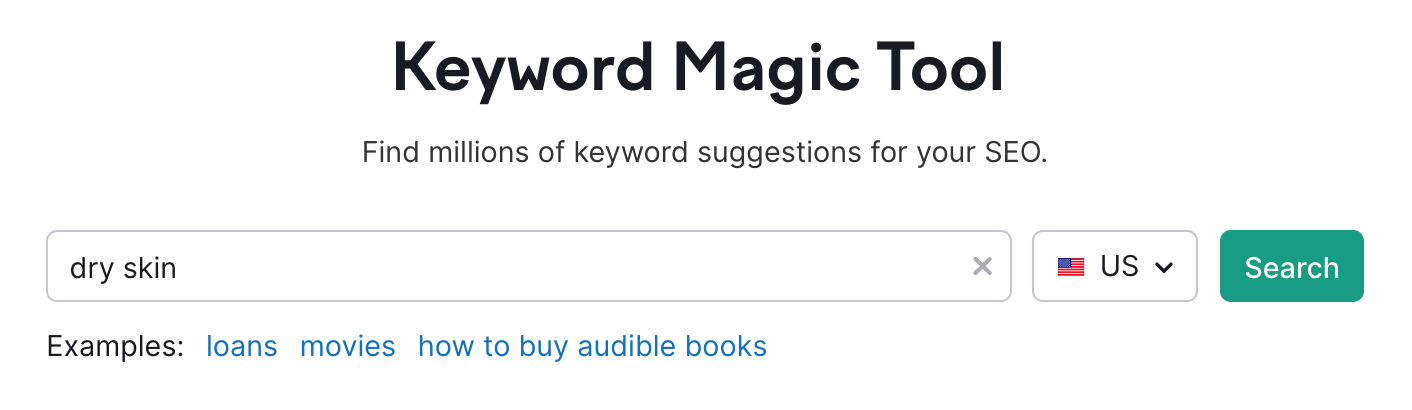
The results include over 100,000 possible keywords.
On the left-hand side, you have a list of suggested groups. Such as “face,” “cream,” and “itchy.” Clicking on each group will display only the keywords related to that specific topic.
And consider both search volume and search intent to narrow the list according to your goals.
Volume is the number of average monthly searches. While search intent refers to the reason someone searches for a specific query.
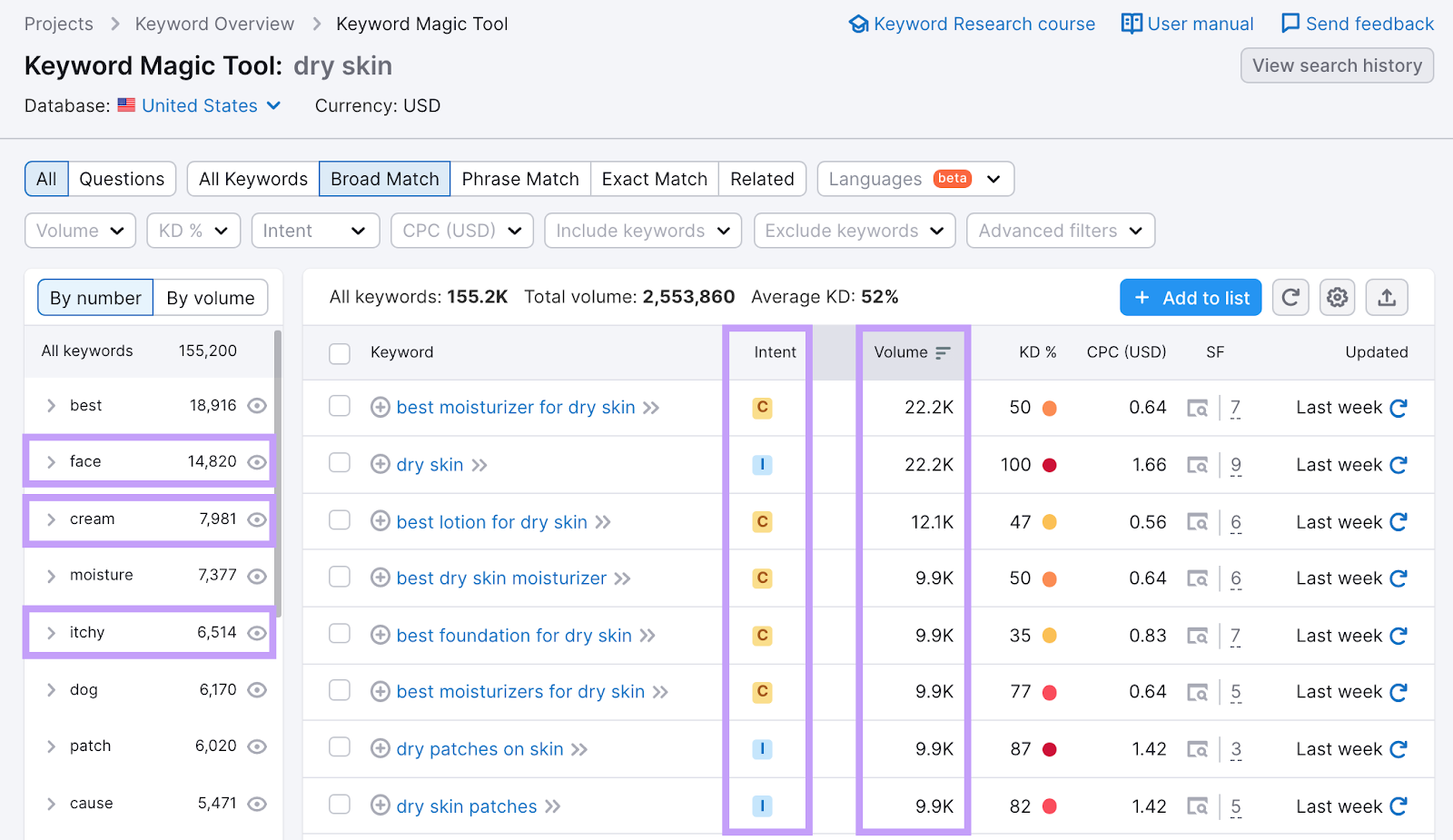
Click on a keyword to open it in the Keyword Overview tool for additional insights.
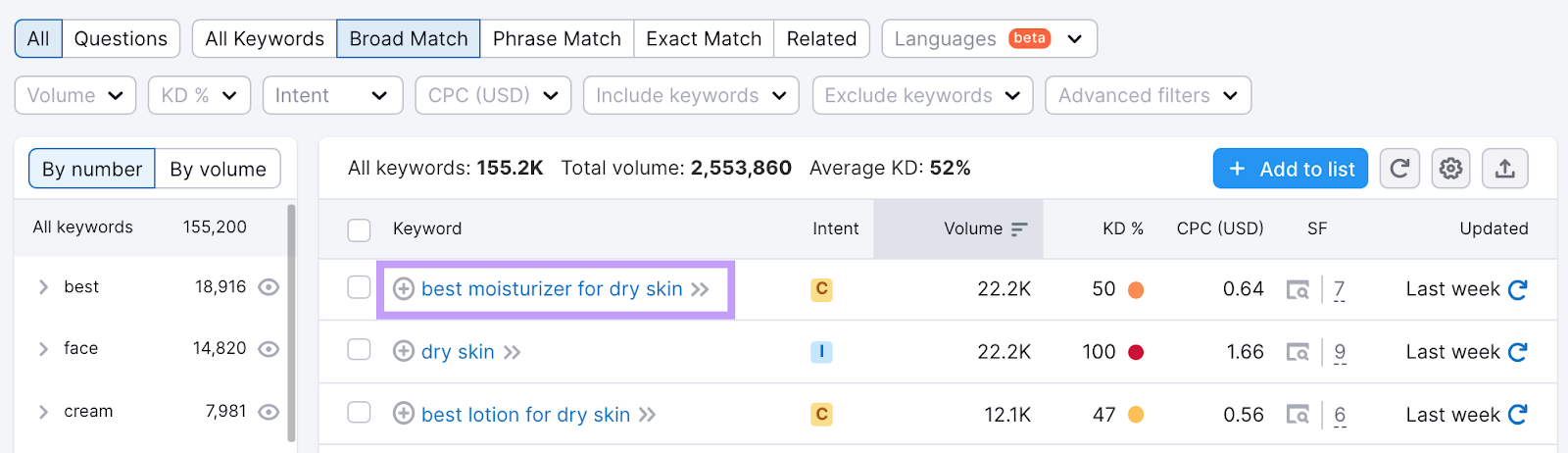
You’ll see a list of keyword variations. And questions to answer in your content to rank for more search queries.
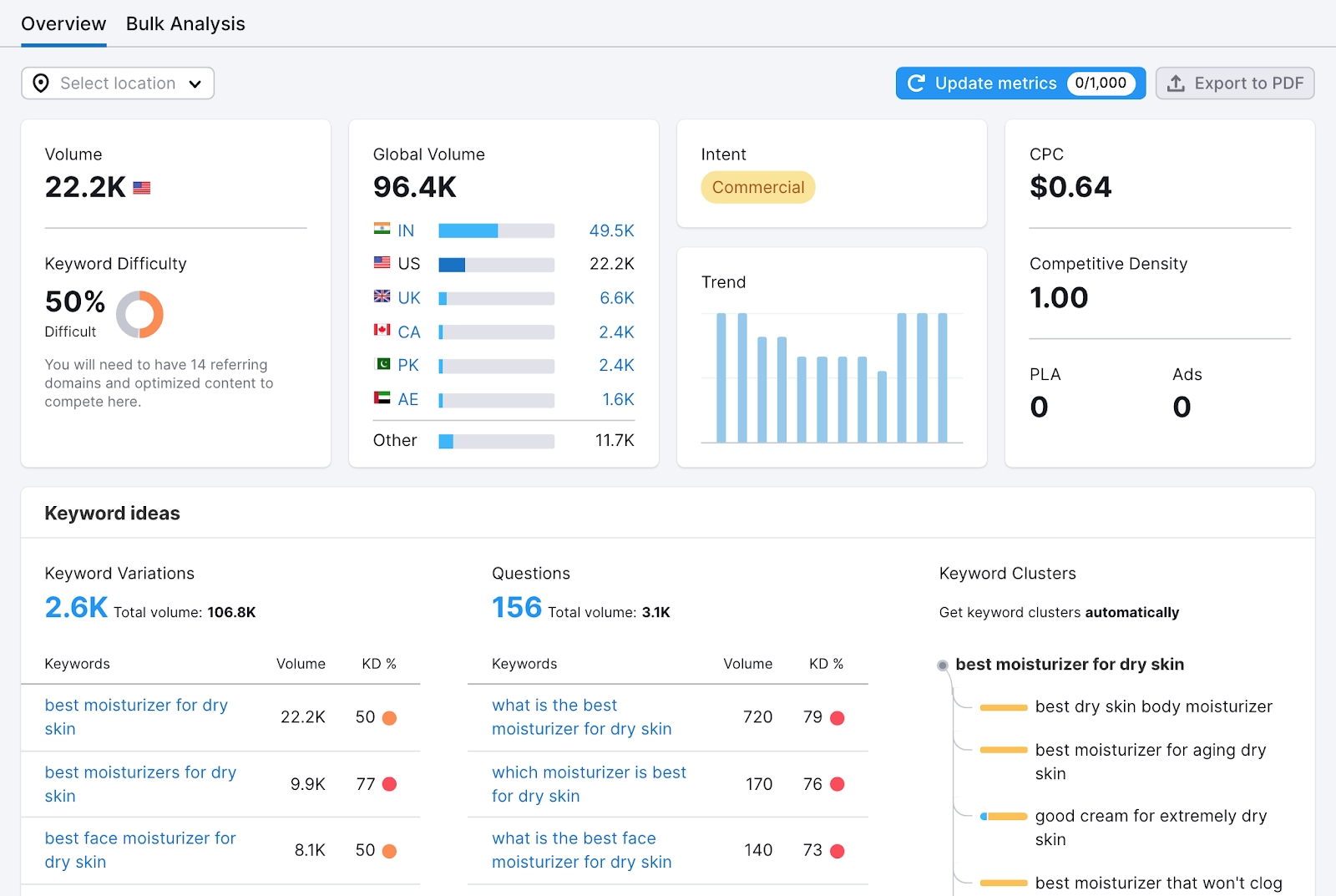
Pricing:
- Free (up to 10 keyword searches per day with 10 keyword results each)
- Paid plans start at $129.95 per month
Pros:
- Provides keyword metrics and insights. Like keyword difficulty (how challenging it is to rank for a given term), search volume, and search intent.
- Offers a variety of filters to help you quickly identify high-performing keywords
- Lets you save your top picks to a keyword list for easy management
2. Google Keyword Planner
Google Keyword Planner is a free Google Ads tool for researching keywords. Marketers use it for SEO and pay-per-click (PPC) advertising.
You can generate new keyword ideas from a seed keyword with Google Keyword Planner.
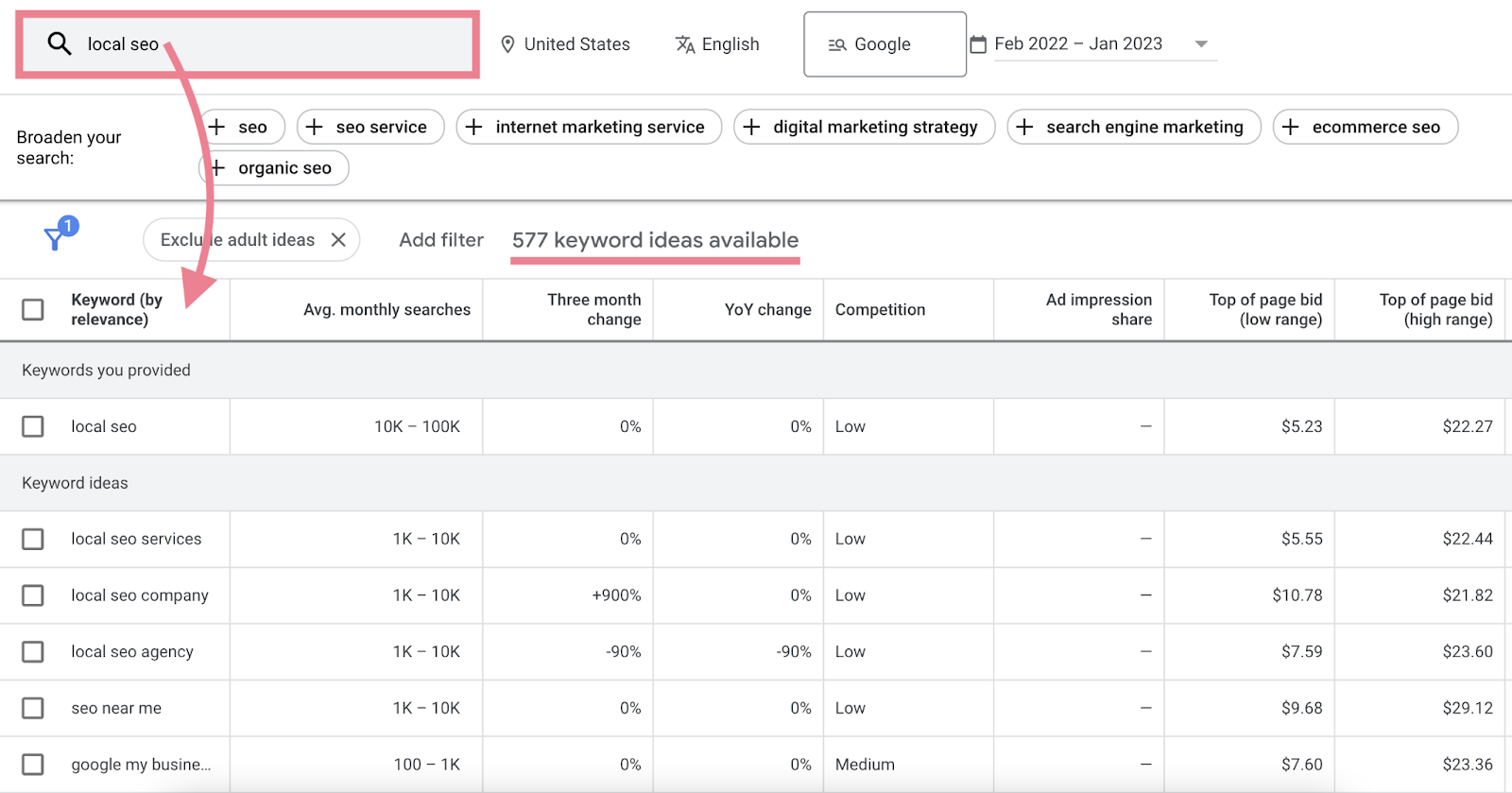
And find long-tail keywords by setting the average monthly searches to display from low to high. Because long-tail variations typically get searched less often.
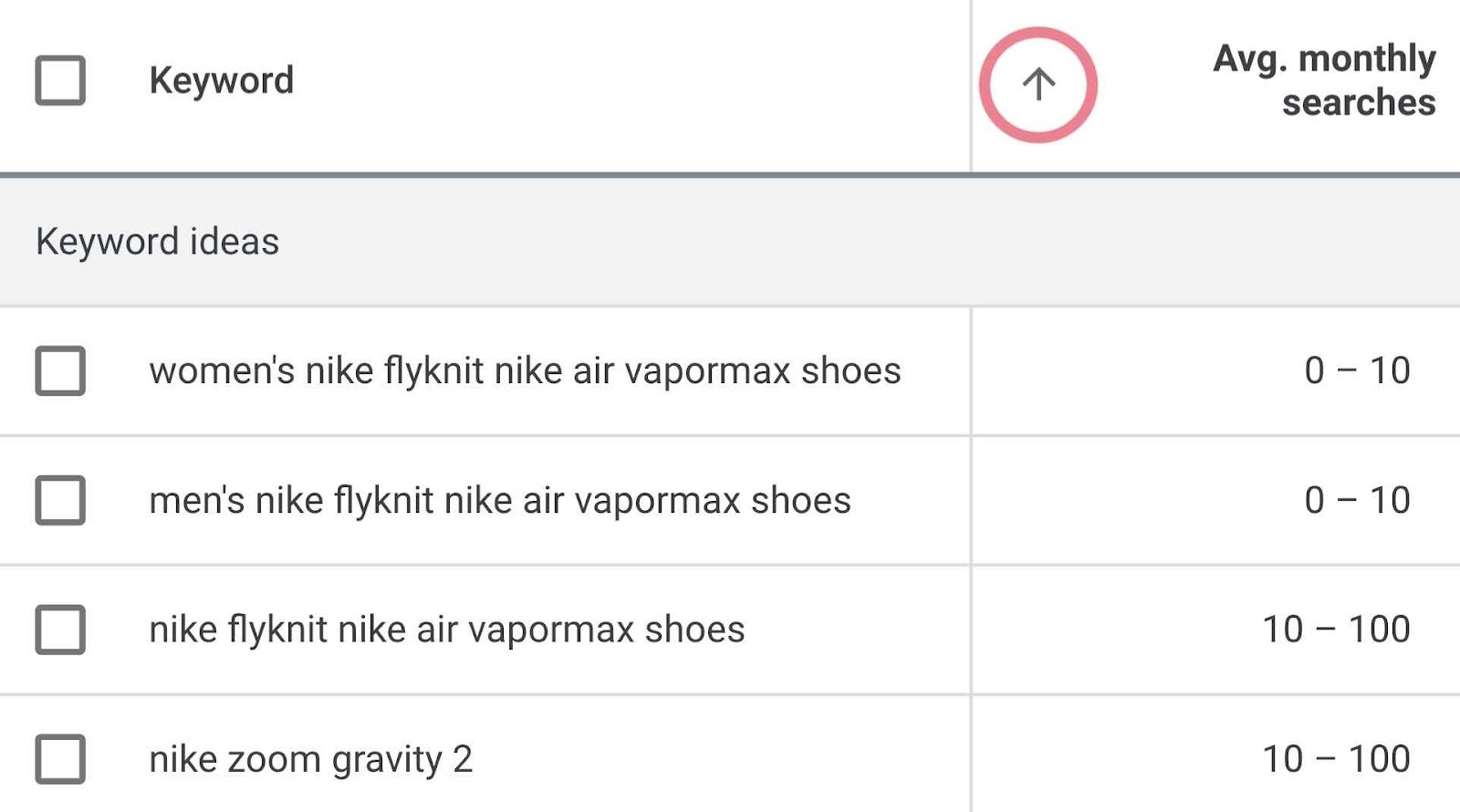
Google Keyword Planner also lets you analyze your competitors. And find trending topics.
Pricing:
- Free
Pros:
- Makes basic research simple
- Displays keywords’ search trends data
3. KWFinder
KWFinder from Mangools is another SEO agency tool that generates multiple ideas from a single seed keyword.
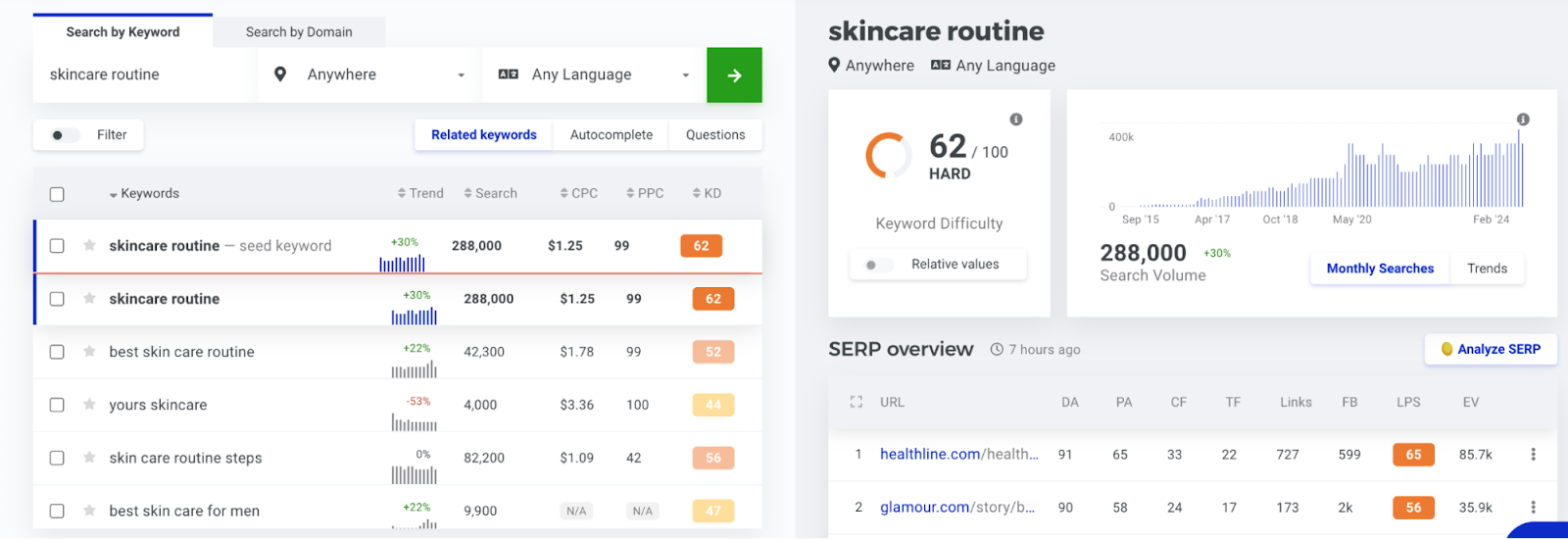
The dashboard includes data on how hard it’ll be to rank for a term and historical search trends. It also gives an overview of search results.
Pricing:
- Limited free plan available
- Paid plans start at $29 per month
- Agency plan costs $129 per month
Pros:
- Has a beginner-friendly interface
- Provides insights into search trends over time
- Allows you to export and add keywords to a list
Rank Tracking Tools
Software for rank (or position) tracking is a must when it comes to SEO agency tools.
These tools monitor your clients’ rankings in search results for your target keywords. And alert you to changes that could impact a website’s search visibility. And organic traffic.
4. Position Tracking
Semrush’s Position Tracking tool enables you to track any website’s keyword rankings across several locations and devices. And it comes with a PDF export feature for easy sharing with your clients and team members.
Setting up a Position Tracking project is easy.
Enter your domain and click “Set up tracking.”
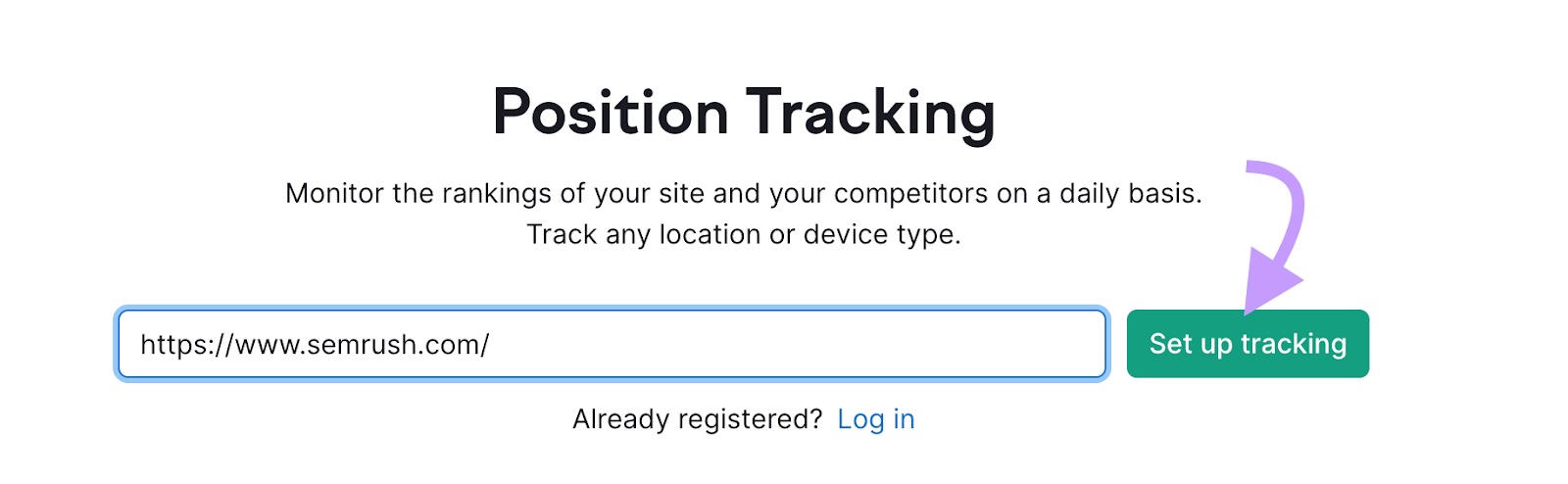
Next, configure the search engine, location, and device type. And click “Continue To Keywords.”
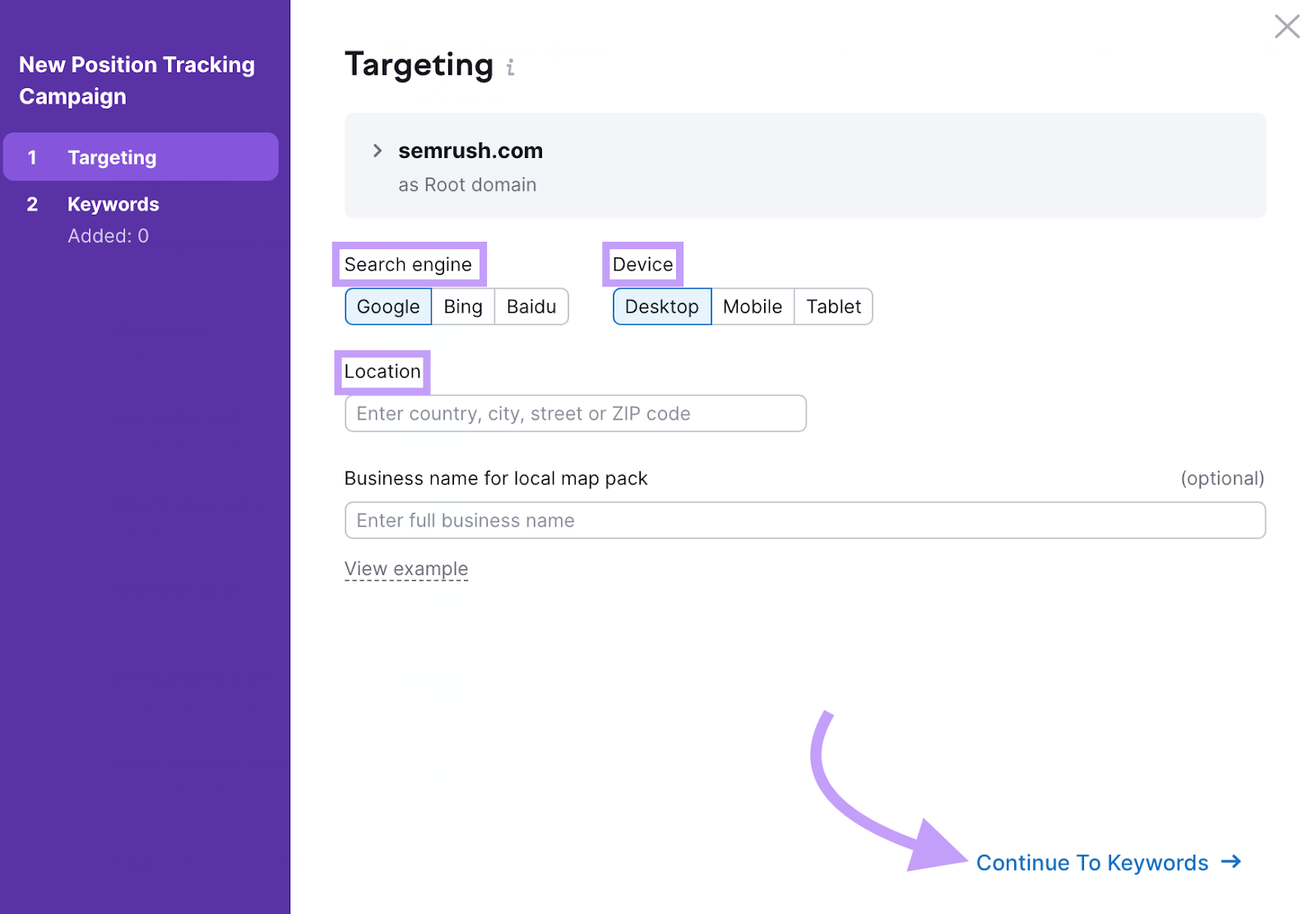
Then, enter the keywords you want to track.
Type them in manually. Or import them from Google Analytics, a TXT or CSV file, another campaign, or Semrush.
Next, click “Add keywords to campaign” and then “Start Tracking.”
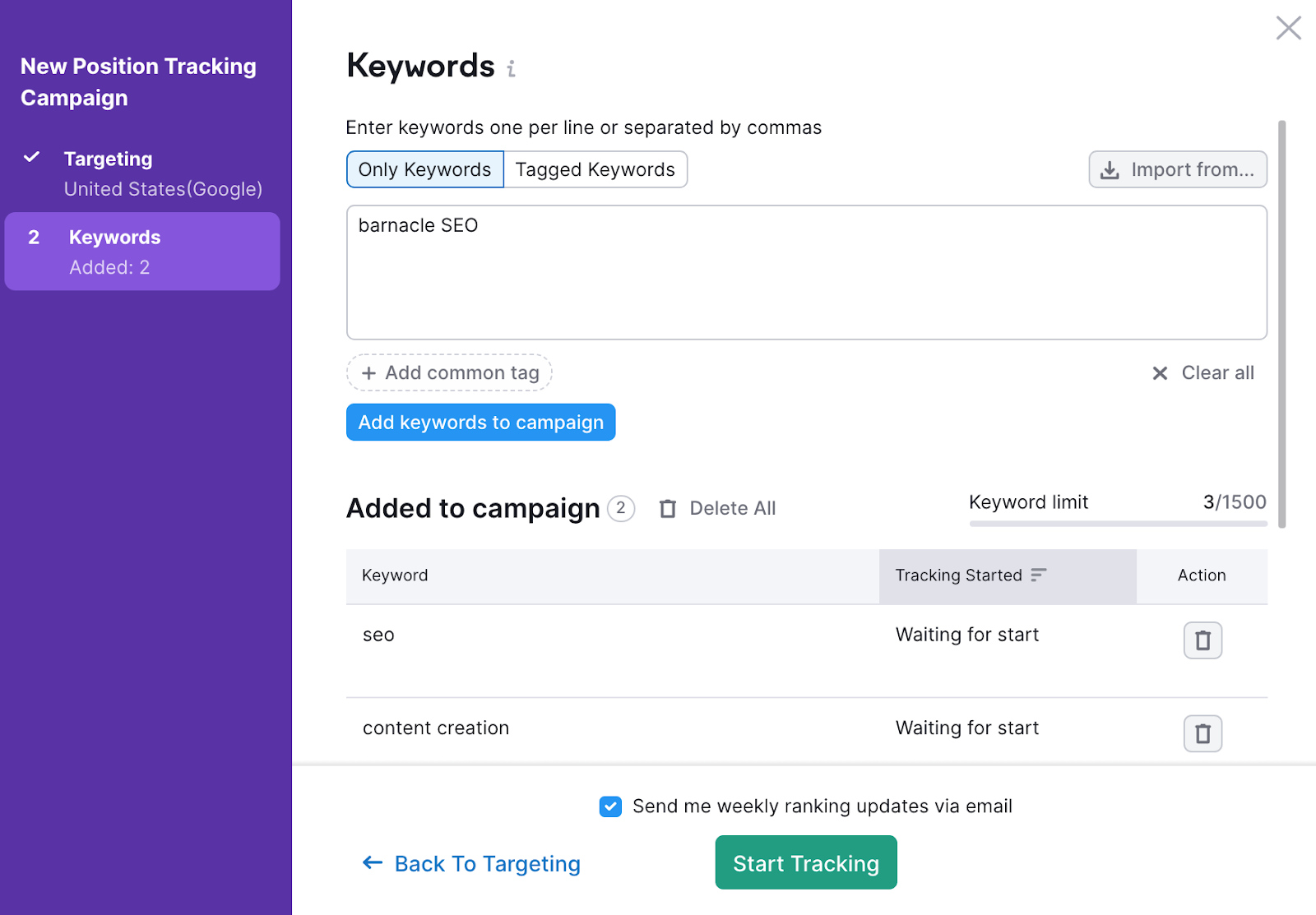
The dashboard will show your visibility for your target keywords. Along with estimated traffic and your average position.
Different tabs like “Competitors Discovery” provide extra insights to guide your SEO marketing strategy. Such as the top competition for your target keywords.
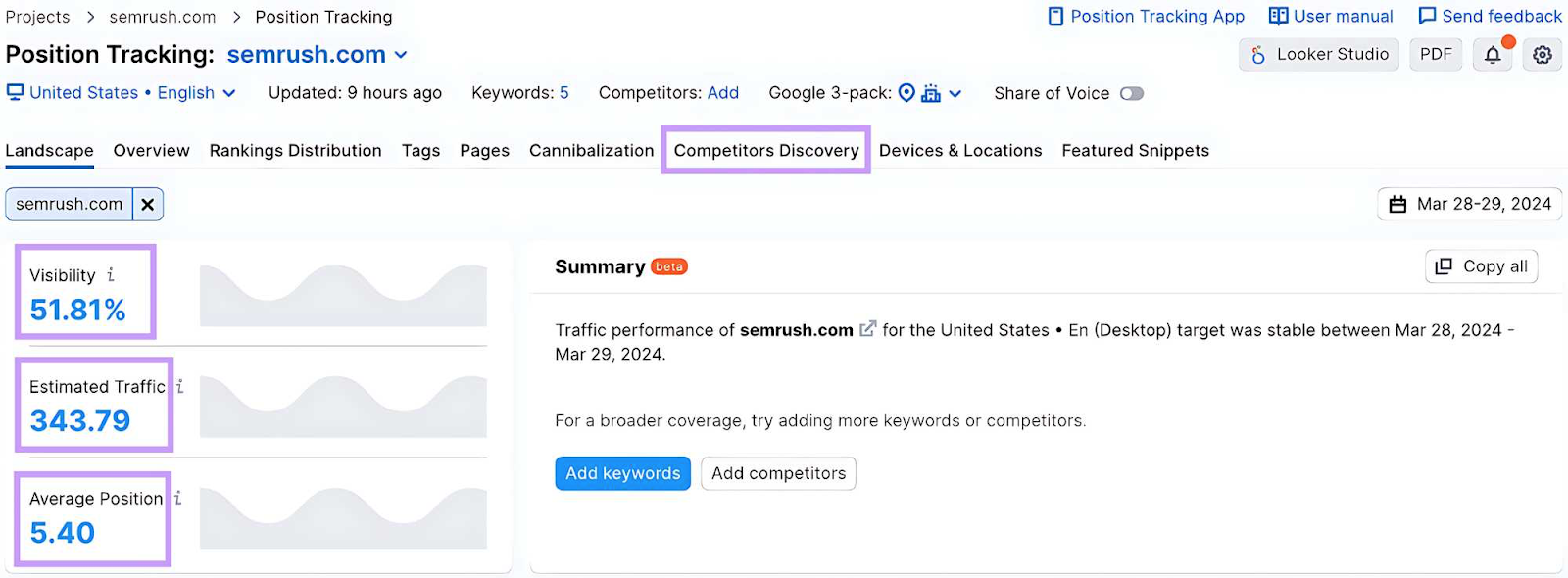
When you go to your main Project Dashboard, you’ll also get AI-generated suggestions related to your rankings from Semrush Copilot.
This AI assistant analyzes your data and alerts you when your rankings decrease or increase. And when competitors move up in the search results.
Pricing:
- Free (one project with up to 10 keywords)
- Paid plans start at $129.95 per month
Pros:
- Supports Google, Baidu, and Bing
- Has a featured snippet report to help you find new opportunities for search visibility
- Includes a cannibalization report that alerts you to pages targeting the same keyword
5. SERPWatcher
SERPWatcher from Mangools is a simple position tracking tool that displays a few key metrics.
For example, it shows ranking changes and search visibility.
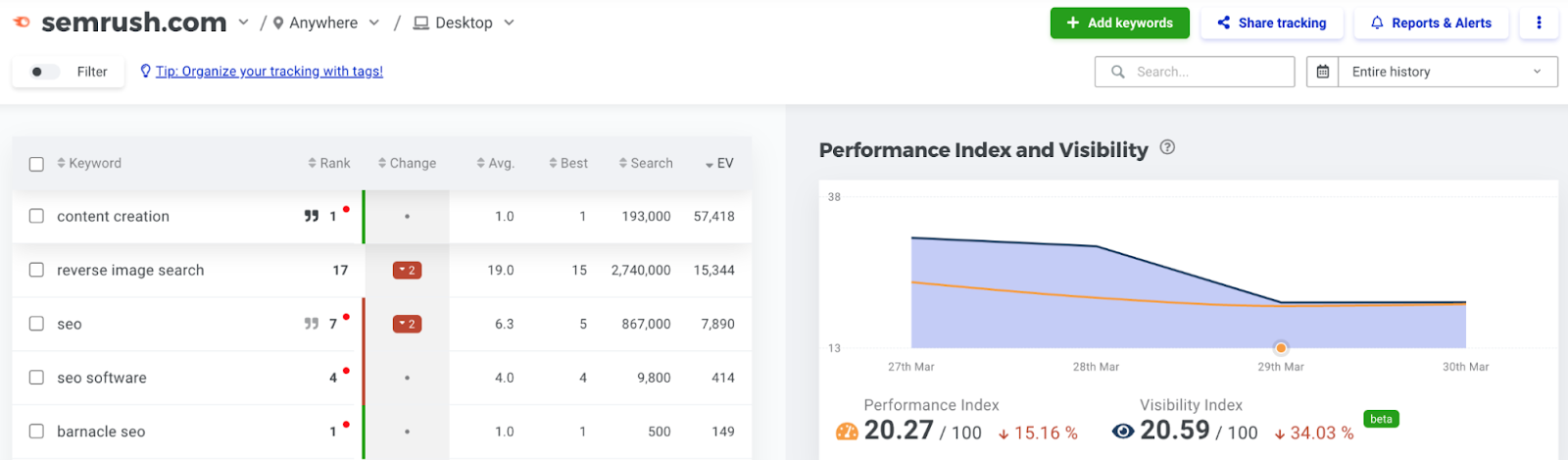
Pricing:
- Limited free plan available
- Paid plans start at $29 per month
- Agency plan costs $129 per month
Pros:
- Includes easy-to-share tracking reports
- Lets you tag keywords for easier filtering
- Has a simple interface that displays only the most important data
On-Page Optimization Tools
On-page SEO covers many tasks like internal linking and content writing that can optimize your clients’ websites for visitors. And search engines.
Luckily, there are different SEO agency tools to make the job easier. And ensure you don’t miss anything that could impact your clients’ search performance.
6. On Page SEO Checker
Semrush’s On Page SEO Checker performs an in-depth analysis of your pages and suggests ideas to improve your on-page SEO. Such as pointing out missing meta tags (HTML tags that provide information about your pages’ content) or suggesting related words to add to your content.
Here’s how to get started with the On Page SEO Checker.
Type in your domain and click “Get ideas.”
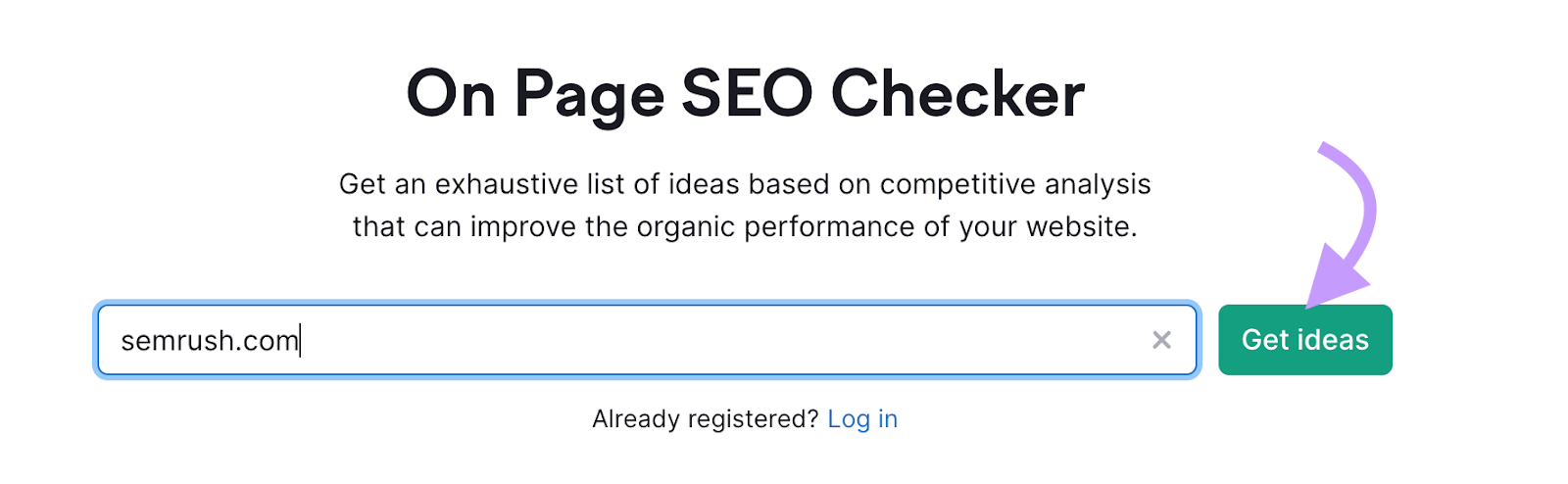
Then, select your target location and click “Continue.”
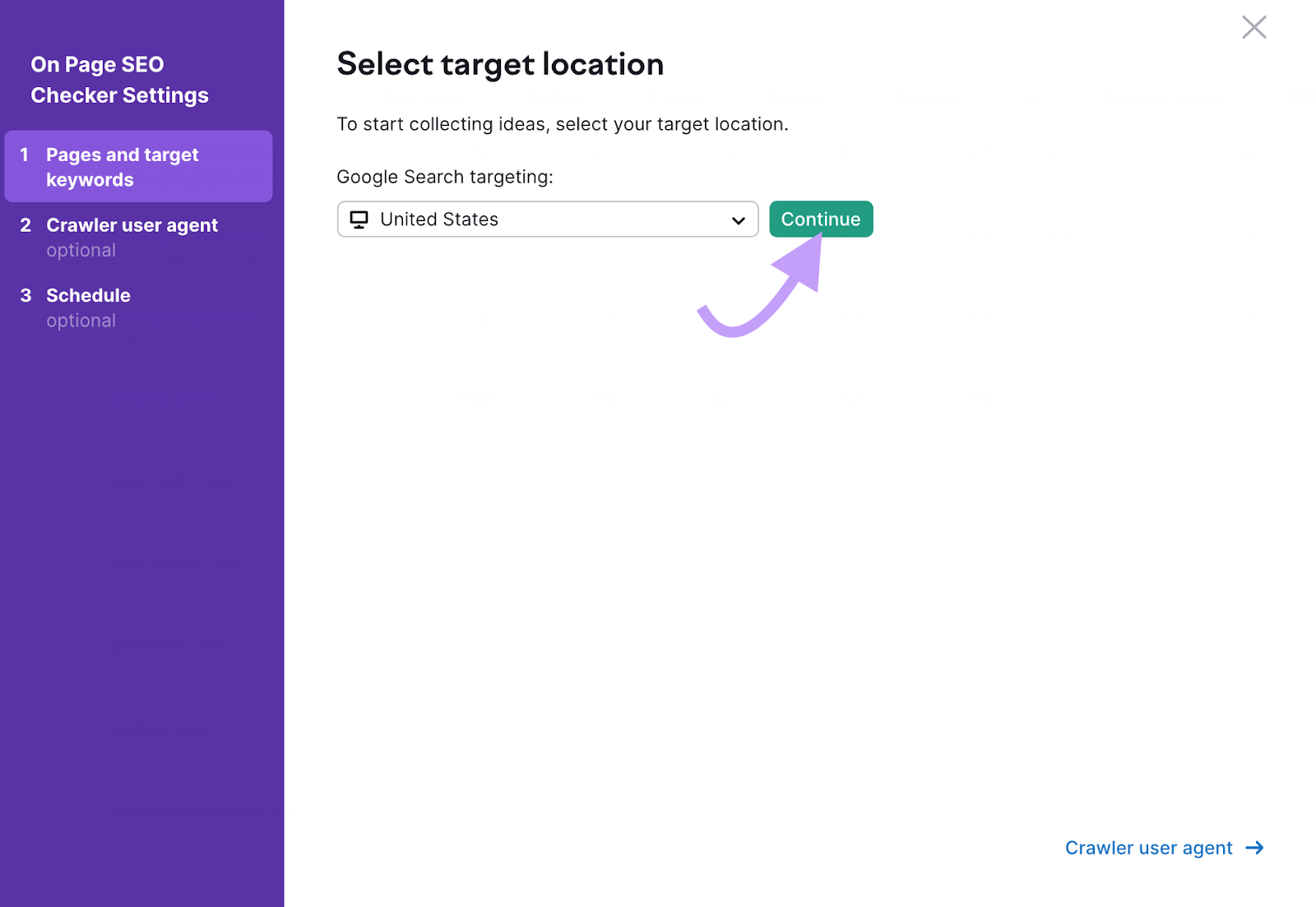
Now, add the pages you want to optimize. The tool will automatically generate a list, but you can manually add pages, upload a CSV file, use GSC data, or use data from Semrush’s Organic Research tool.
Click “Collect ideas” to continue.
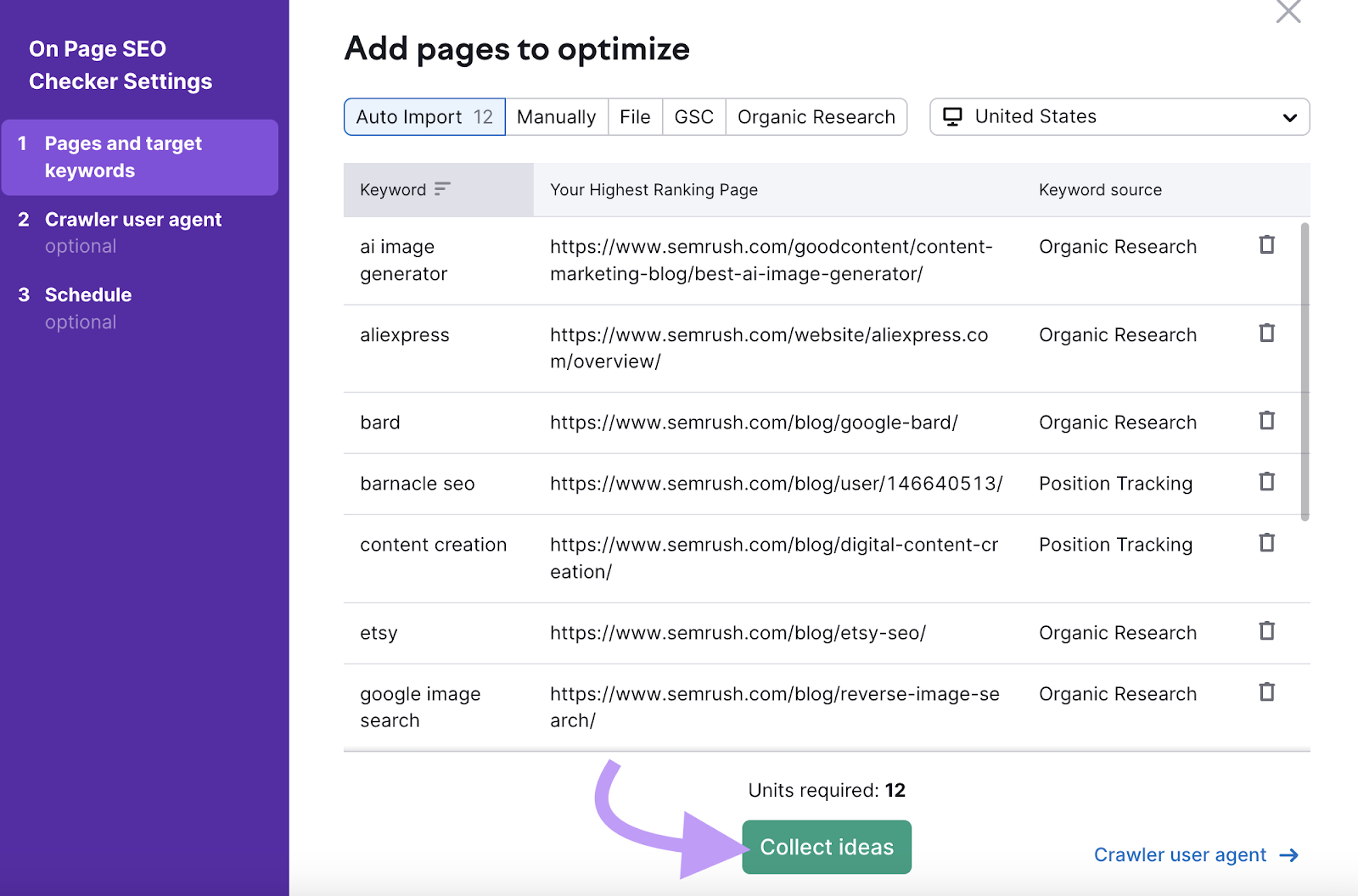
The dashboard contains all on-page SEO ideas. From strategy to content.
And the tool automatically recommends the most important pages to optimize.
Just click “# ideas” next to a page to see recommendations specific to it.
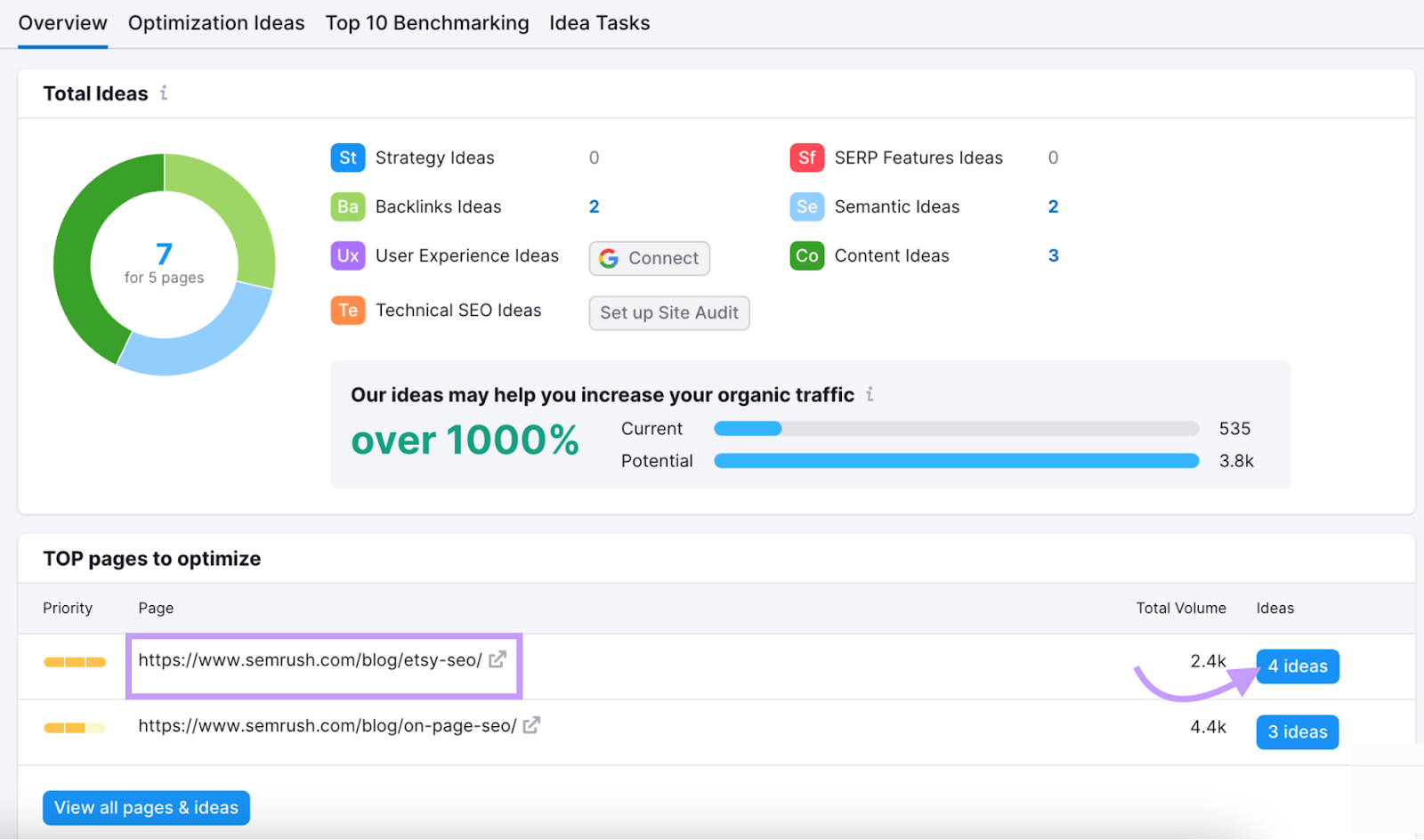
Each idea is accompanied by a short explanation of why it matters. Which makes it easier to communicate any necessary changes to your client.
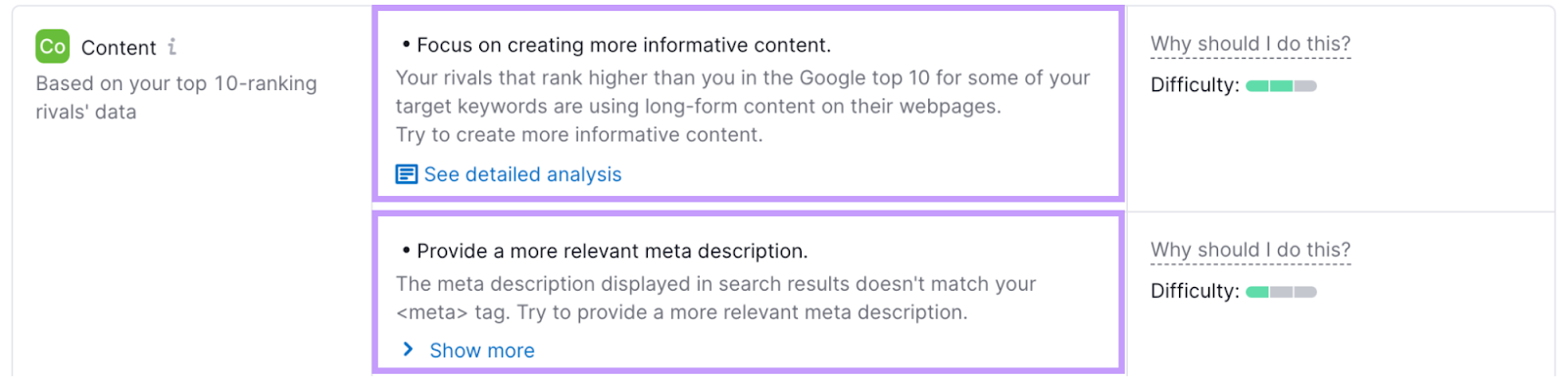
Pricing:
- Free (one website with up to 10 keywords)
- Paid plans start at $129.95 per month
Pros:
- Provides a variety of ideas to improve SEO
- Sends regular ideas via email
- Connects to data from Google Analytics 4 (GA4), Google Search Console (GSC), and Semrush’s Site Audit
Link-Building Tools
Link-building tools make the process of acquiring backlinks (links from other sites to your clients’ sites) faster. And easier.
These tools can analyze your clients’ backlink profiles. And identify high-quality linking opportunities in a fraction of the time it would take to do so manually.
7. Backlink Analytics
Semrush’s Backlink Analytics tool allows you to analyze any domain’s backlink profile. This makes it great for both client and competitor research.
For example, if you notice a client’s competitor has been acquiring backlinks from certain websites, you can target them too.
Here’s a small preview of what Backlink Analytics can do.
Enter a domain name into the search bar and click “Analyze.”
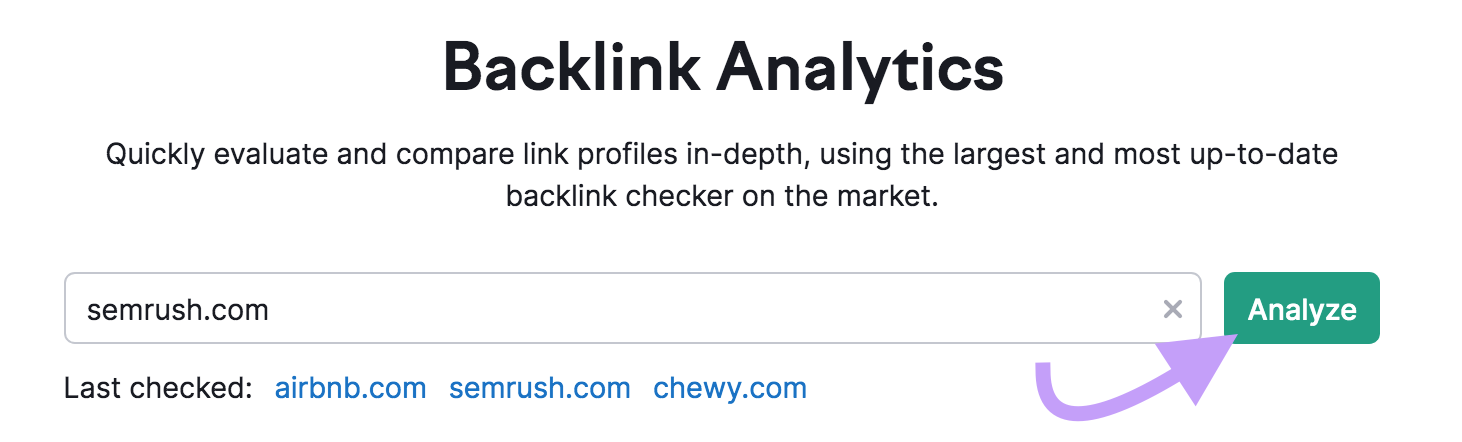
The “Overview” report lists the domain’s Authority Score—which indicates the site’s overall SEO performance and quality. And the number of backlinks and referring domains.
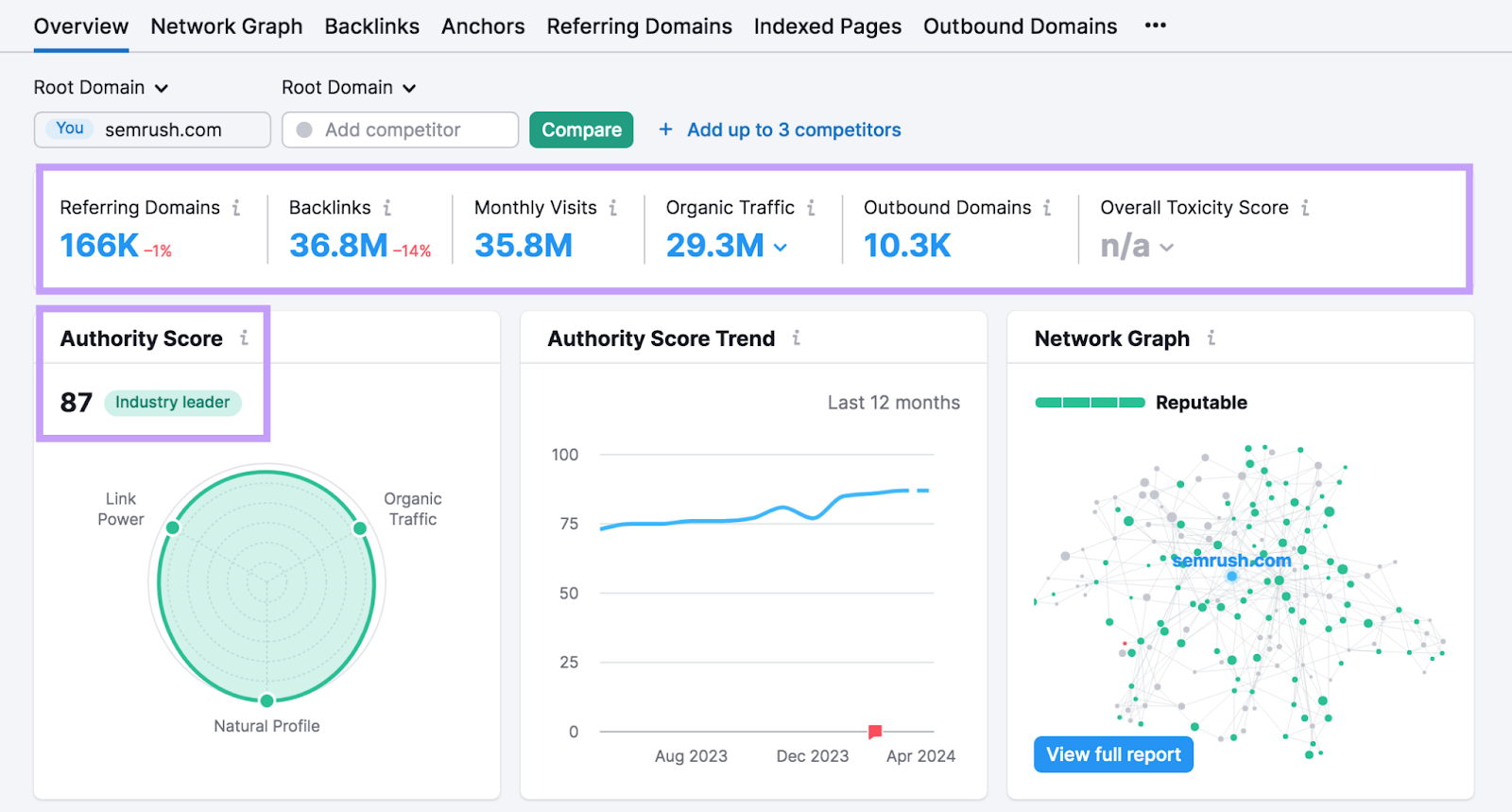
Go to the “Backlinks” tab for a breakdown of all links going to the domain.
And use filters such as “Follow,” “Nofollow,” and “New” to explore the list. And find backlink opportunities.
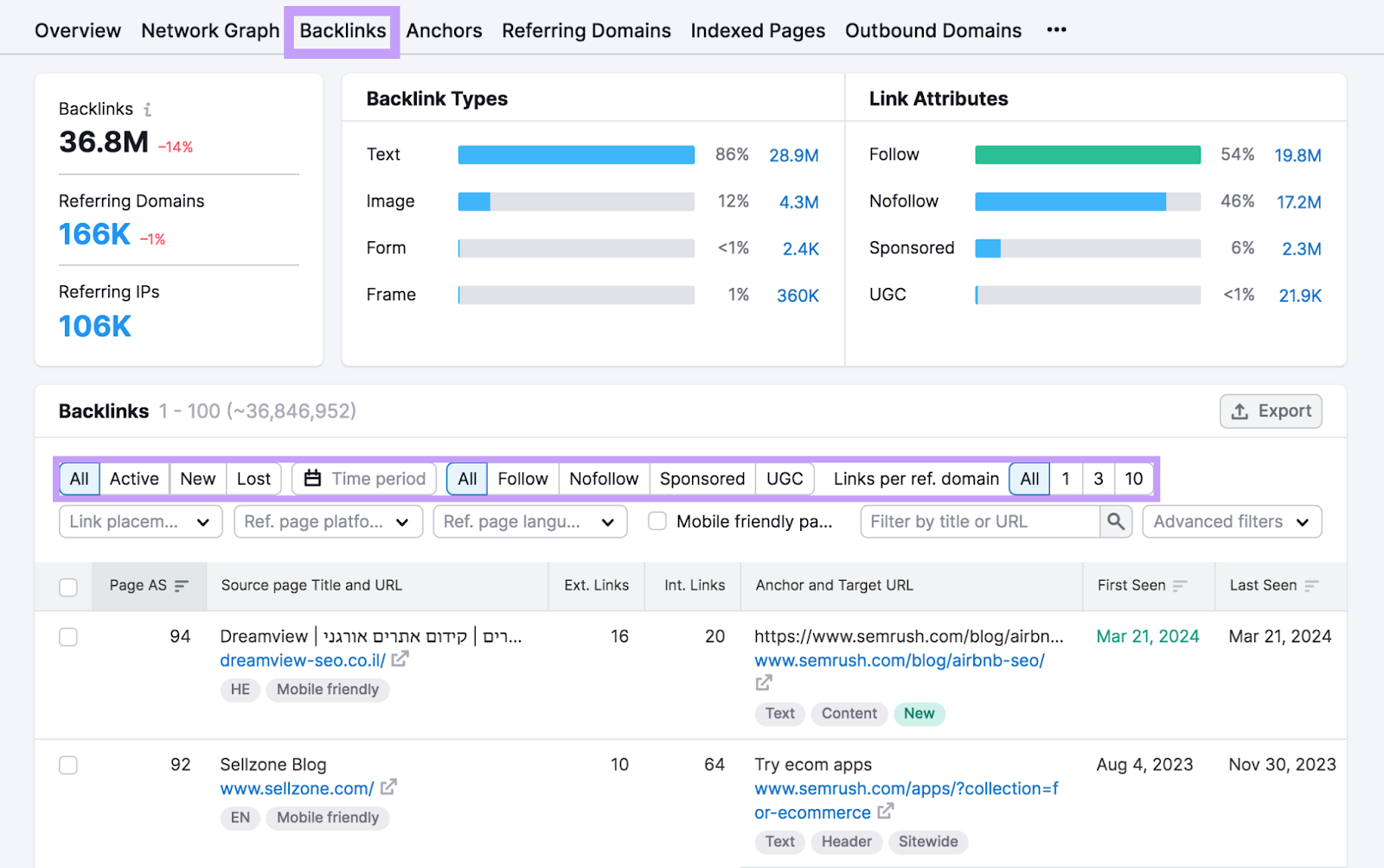
Pricing:
- Free (10 credits per day)
- Paid plans start at $129.95 per month
Pros:
- Includes data from one of the biggest backlink databases on the market
- Displays an Authority Score to each backlink for easier analysis
- Simplifies tracking new and lost backlinks
8. Hunter
Hunter is a tool that helps you find professional email addresses for link-building outreach. So you don’t waste time emailing wrong or non-existent email addresses.
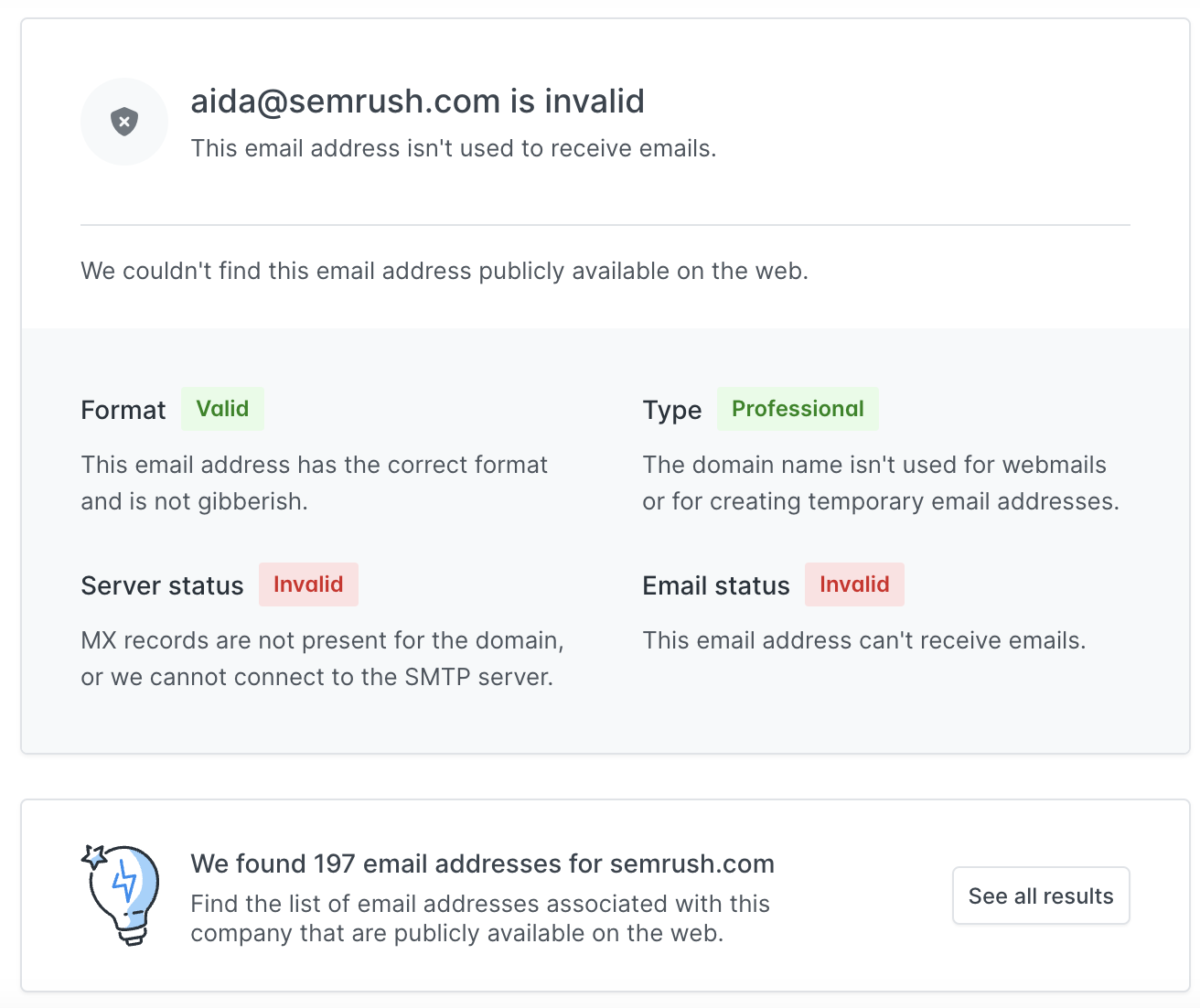
Pricing:
- Free (up to 25 monthly searches)
- Paid plans start at $49 per month
Pros:
- Allows you to find emails by a person’s name or company
- Includes an email checker for easy verification
- Integrates with Google Sheets to save time
Technical SEO Tools
Tools for technical SEO alert you to issues that could impact the user experience on your clients’ websites. Or make it inaccessible to search engine crawlers.
All of which can hurt a website’s search rankings.
9. Site Audit
Semrush’s Site Audit crawls your clients’ websites for over 140 technical and on-page issues that could be impacting performance. Like duplicate meta descriptions, non-secure pages, and slow loading speeds.
Issues are divided into thematic reports. Such as crawlability and site performance.
There are also progress reports to help you and your clients understand how website health has improved over time.
Click “Set up” next to an existing project. Or click “+ Create project” to start a new one.
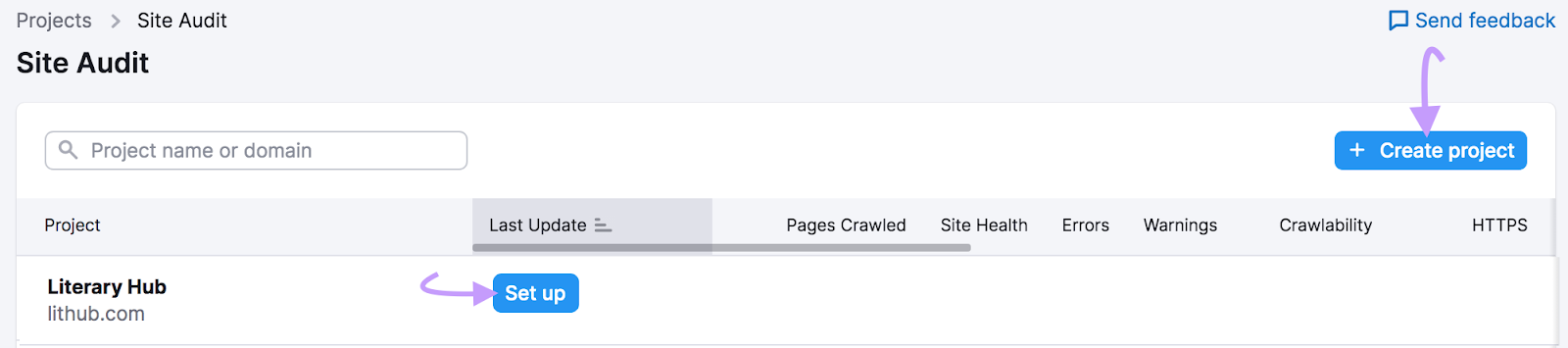
Then, configure the audit and click “Start Site Audit” when you’re done.
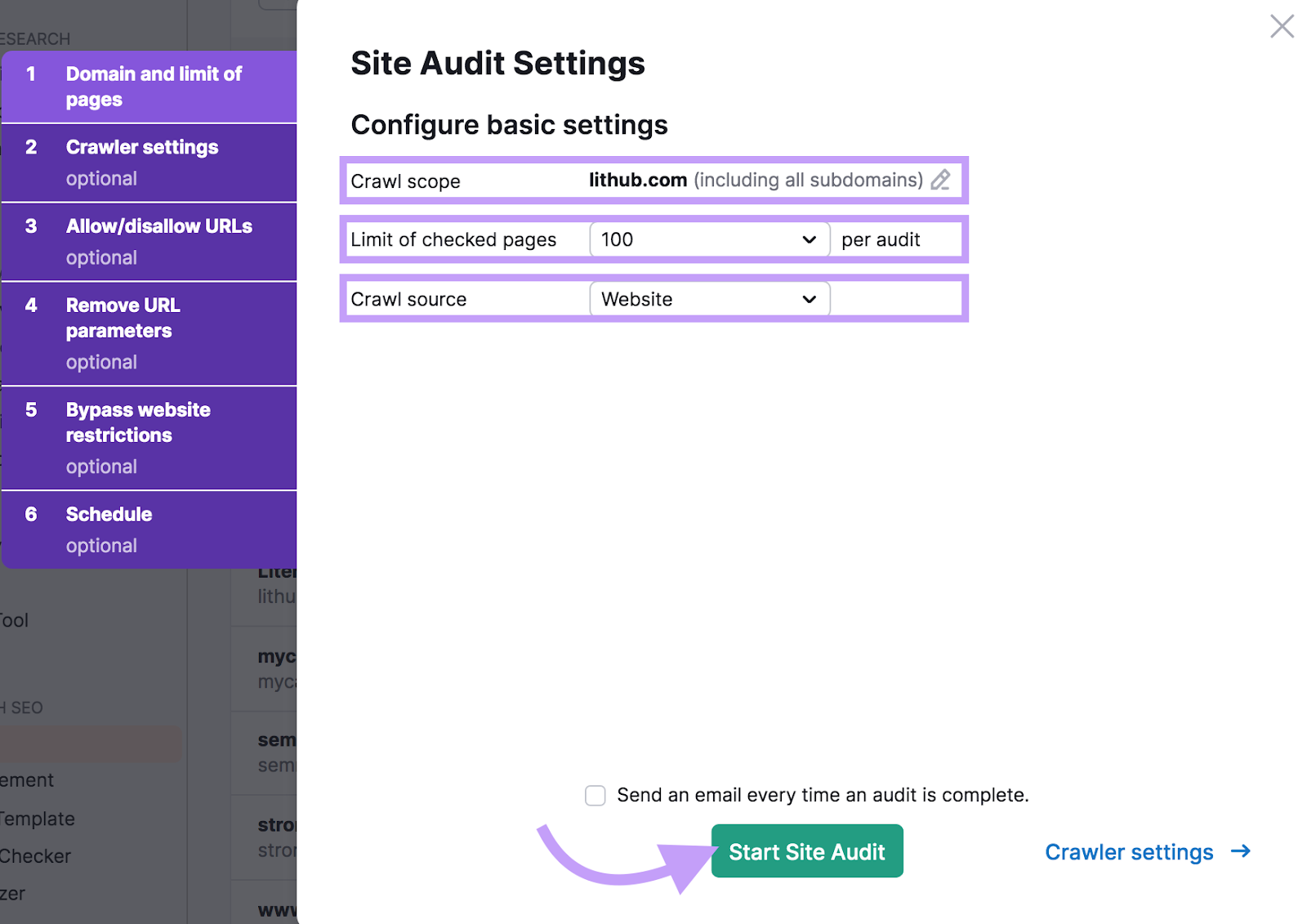
When the audit is done, you’ll see an overview of the website’s health.
The most severe issues are listed under “Errors.” Followed by “Warnings” and “Notices.”
Explore different issues by clicking on “View details” under each thematic report.
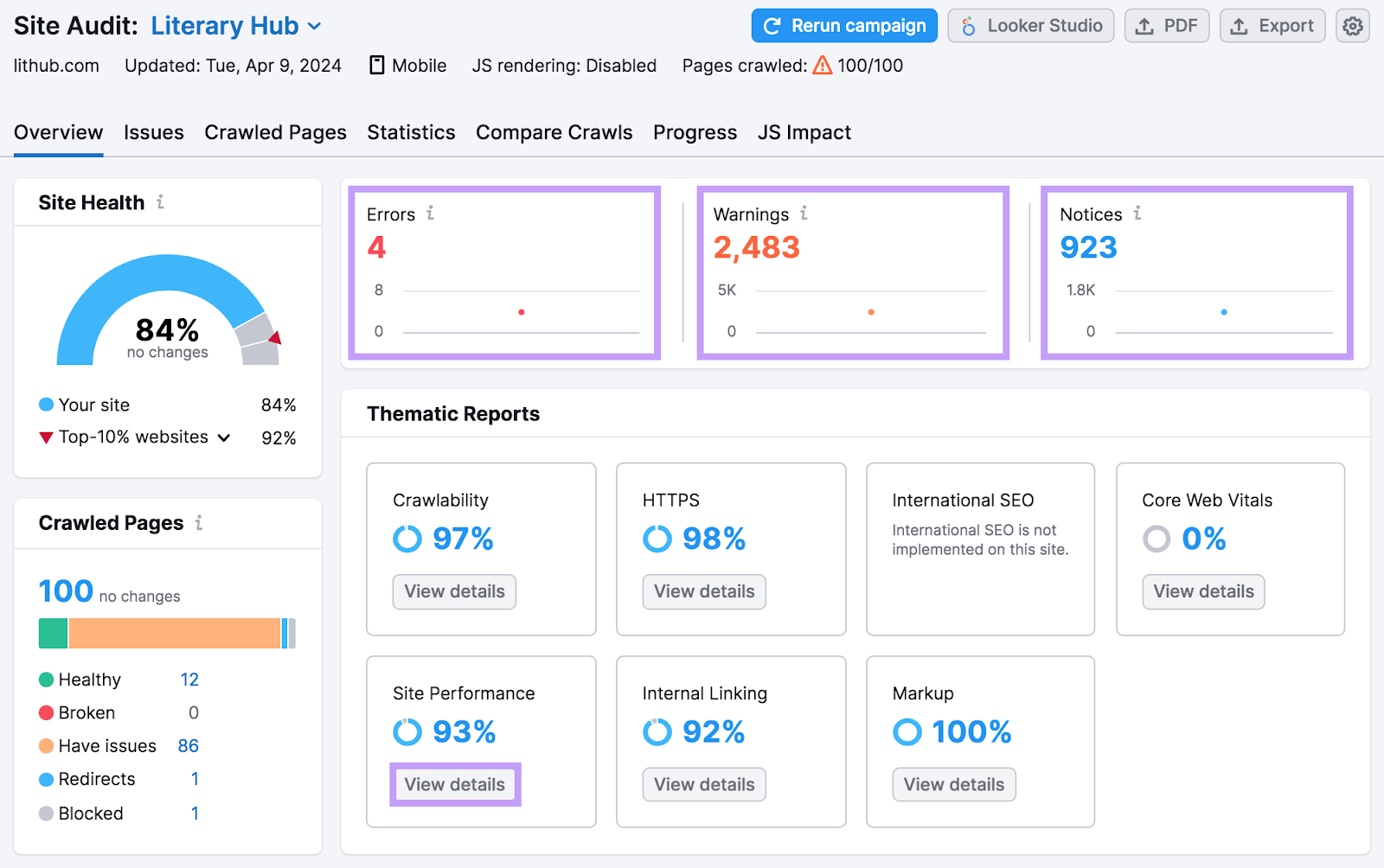
Pricing:
- Free (crawls up to 100 URLs)
- Paid plans start at $129.95 per month
Pros:
- Enables you to schedule weekly audits to proactively handle issues
- Has a Google Analytics integration that checks for orphaned pages (pages without any internal links pointing to them)
- Includes three categories of errors to simplify prioritization
10. SEO Spider
The SEO Spider tool is a desktop application by Screaming Frog that crawls your website and looks for technical issues. Such as broken links, duplicate content, and missing meta descriptions.
It also creates website architecture visualizations.
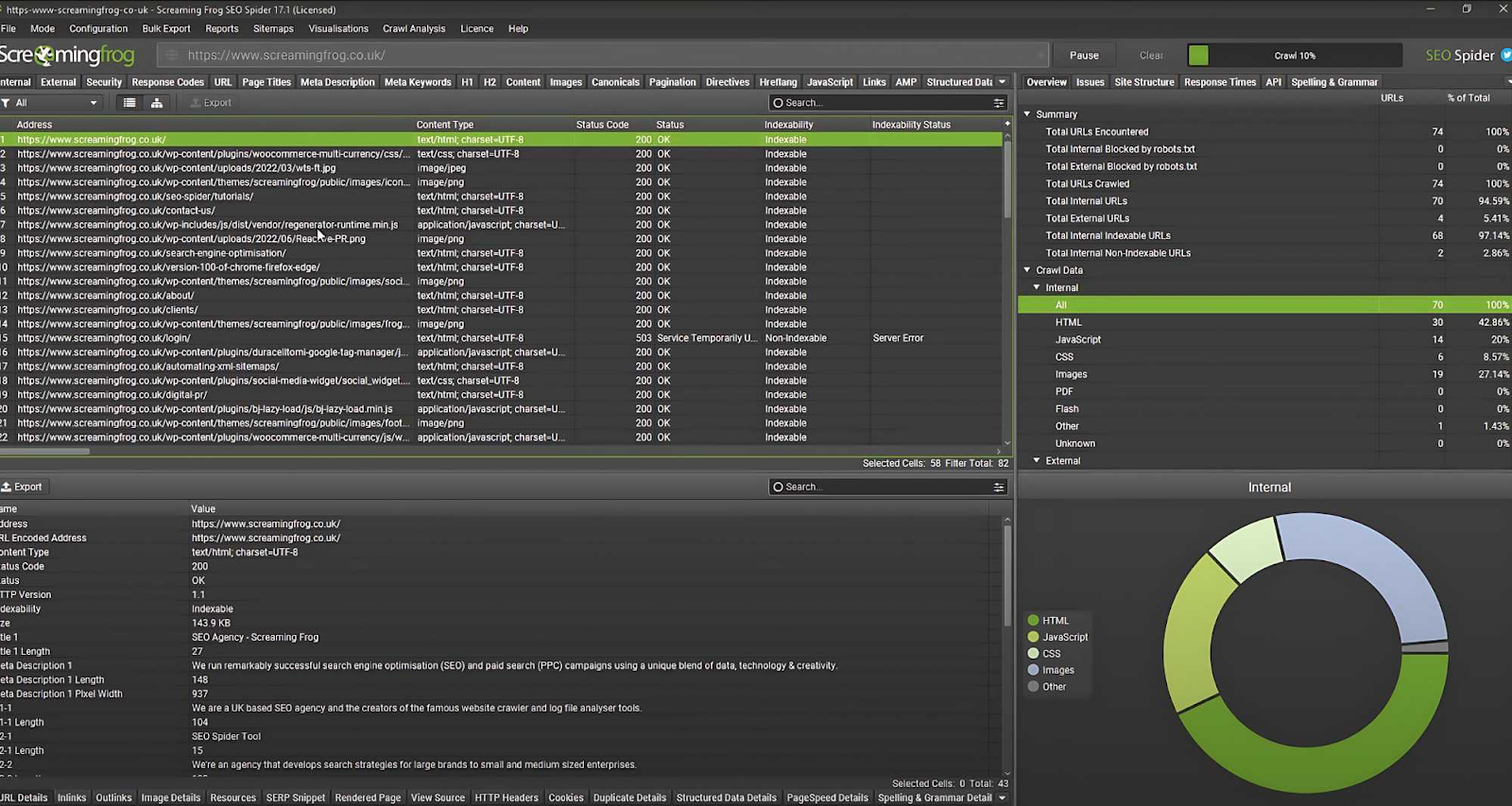
Pricing:
- Free (up to 500 URLs)
- License costs $259 per year (no crawl limit)
Pros:
- Has crawl reports that identify numerous website errors
- Integrates with Google Analytics, Google Search Console, and Google’s PageSpeed Insights
- Lets you schedule crawls and automatically export data
Analytics Tools
Analytics tools enable you to monitor, measure, and analyze the success of your SEO efforts.
They track important data like website traffic, conversions, and more.
11. Organic Traffic Insights
Semrush’s Organic Traffic Insights tool unifies multiple data sources in one dashboard. And contains data from Google Analytics, Google Search Console, and Semrush.
So you don’t have to switch between different tools to analyze data.
Setting up Organic Traffic Insights only takes a few minutes. First, select a project and click “Set Up.”
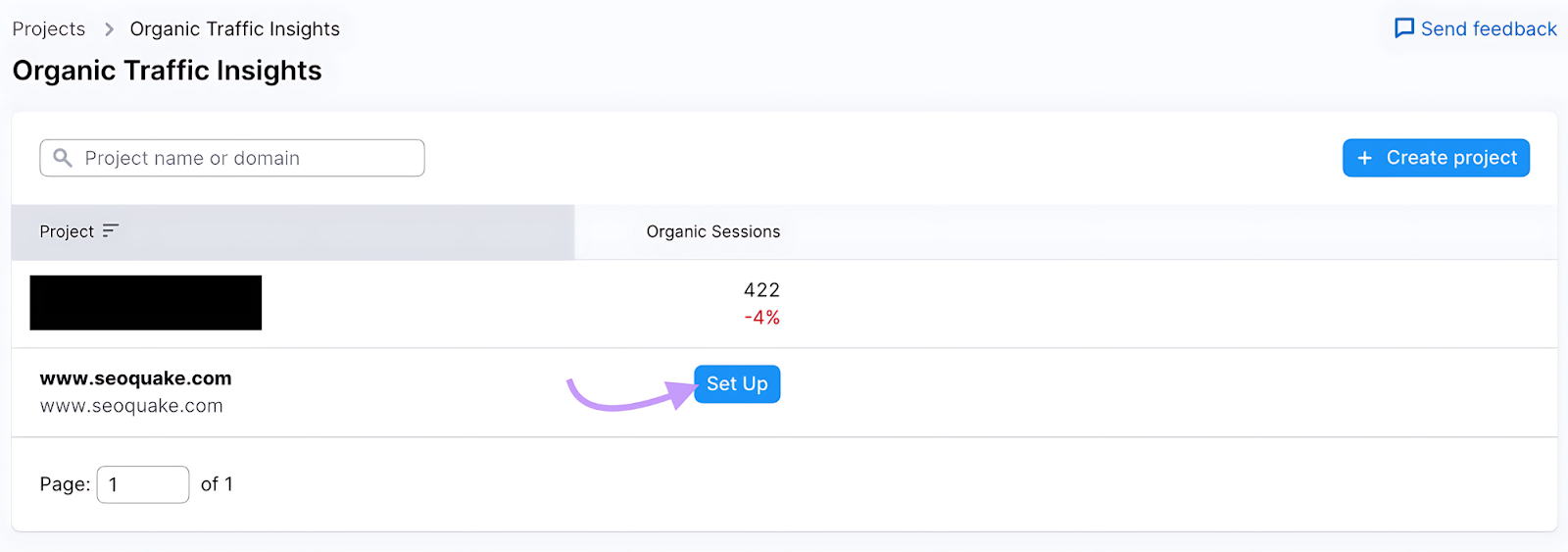
Then, connect your Google accounts.
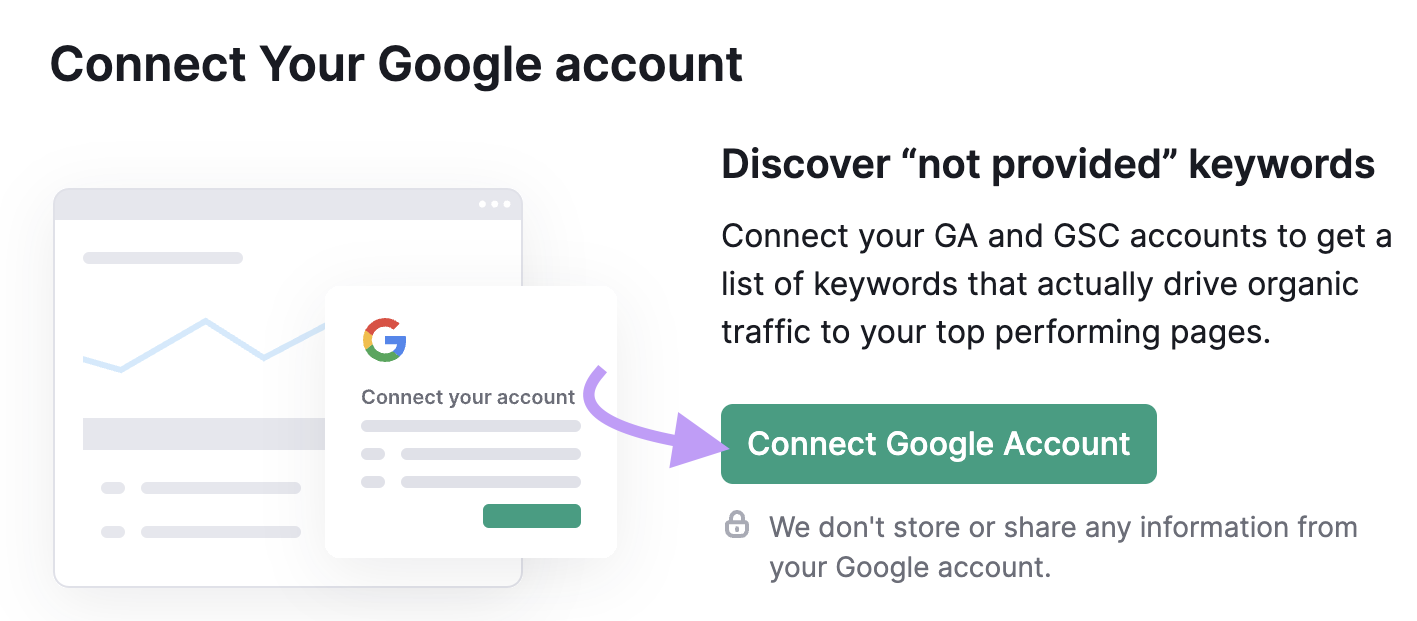
Then, your dashboard will look like this:
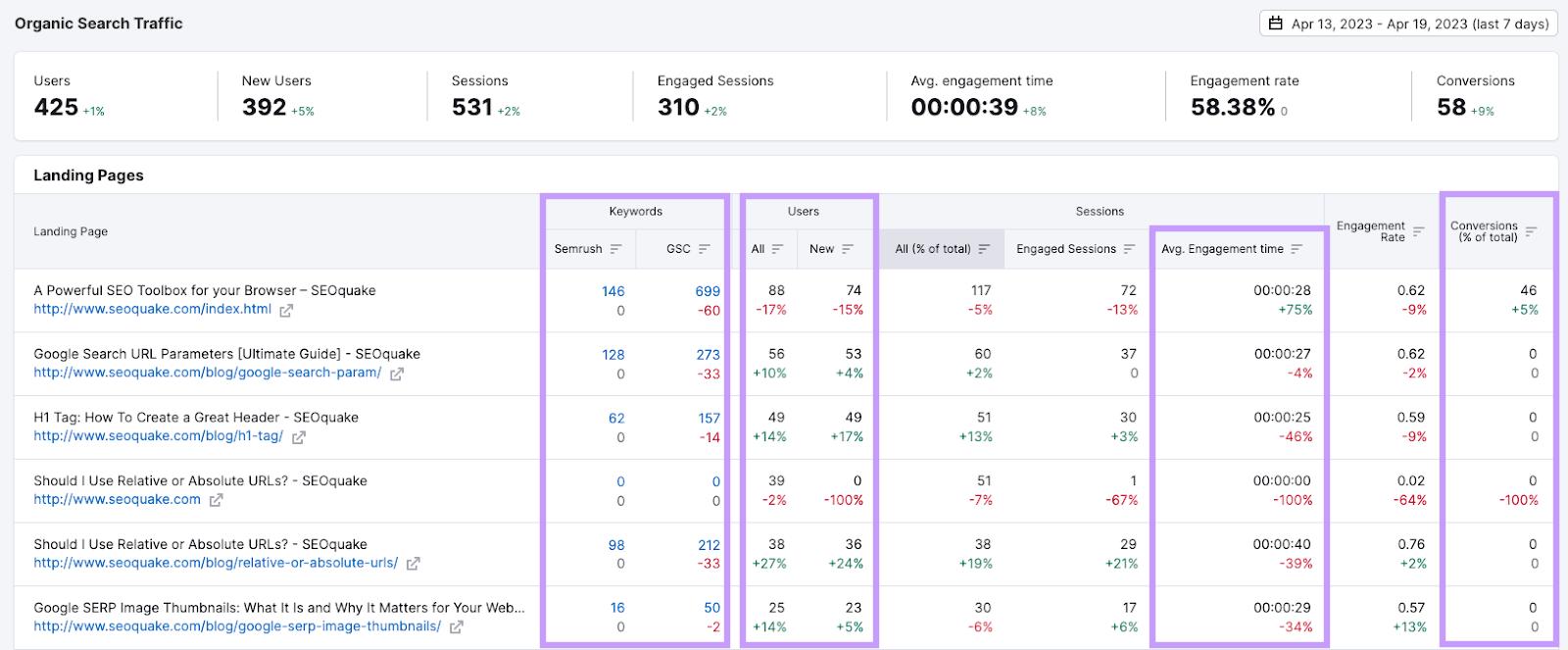
Explore metrics such as sessions and users.
Clicking on the number of keywords for each landing page will take you to a separate report where you can explore that data in depth.
Pricing:
- Free (one project)
- Paid plans start at $129.95 per month
Pros:
- Includes data from mobile, tablet, and desktop sources
- Integrates with Semrush’s Position Tracking tool
- Contains keyword data from both Semrush and Google Search Console
12. Google Analytics 4
GA4 is a top tool for measuring website performance. And it collects data via a tracking code added to a website.
You can use GA4 to track organic search traffic, conversions, historical trends, and much more.
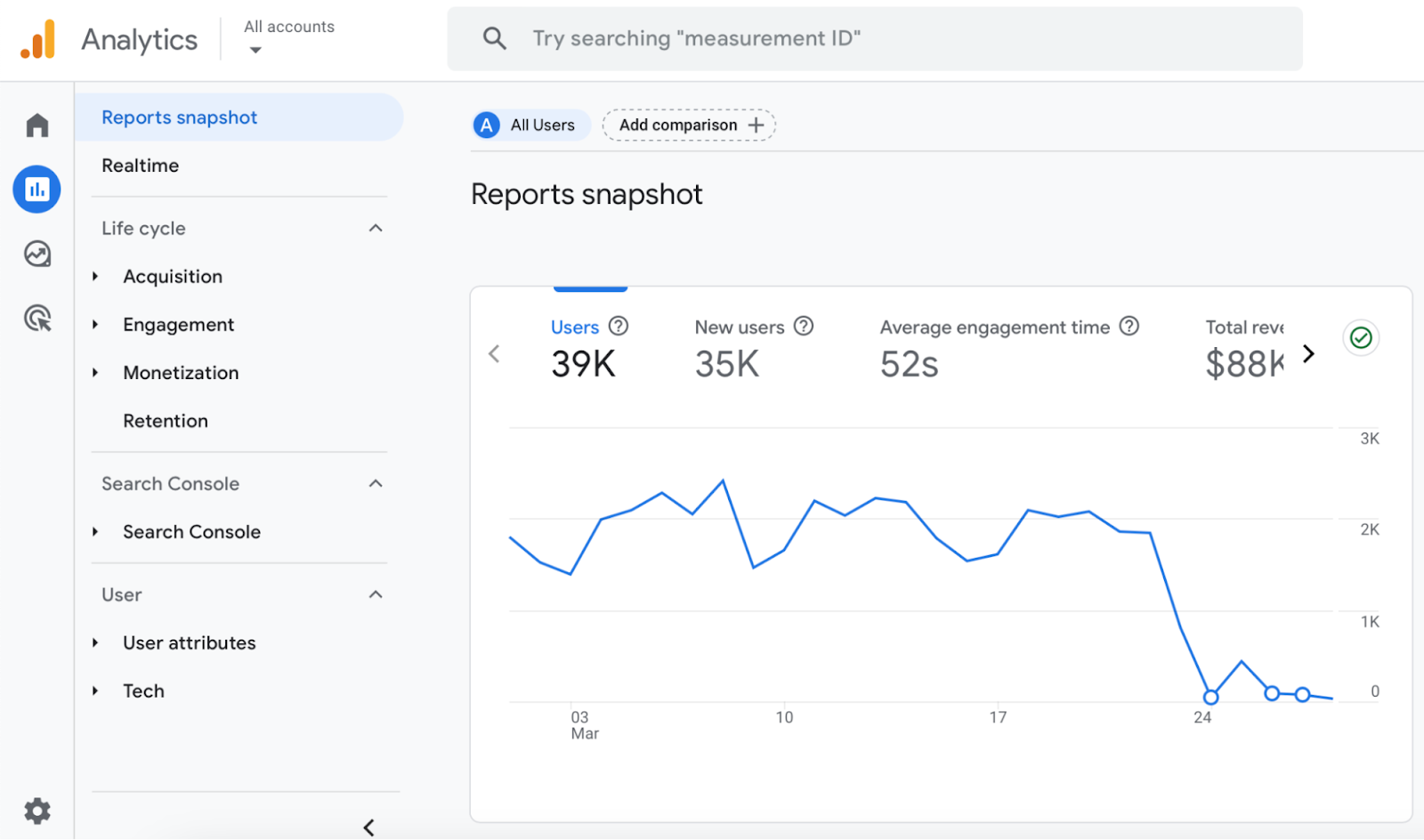
Pricing:
- Free
Pros:
- Allows you to create detailed reports of user behavior
- Provides insights into traffic trends and anomalies
- Includes built-in reports
Content Optimization Tools
Content optimization solutions are some of the most common SEO tools for a digital agency. Because creating content is a part of many marketing strategies.
And since there are many best practices to follow when optimizing content, it helps to have a tool to keep you on track.
13. SEO Writing Assistant
Semrush’s SEO Writing Assistant analyzes text for readability, SEO, tone of voice, and plagiarism issues. And lets you easily write or rephrase portions of text with the tool’s AI features.
In the example below, the SEO Writing Assistant provides a list of secondary keywords that complement the target keyword. Such as “create content,” “internal links,” and “search volume.”
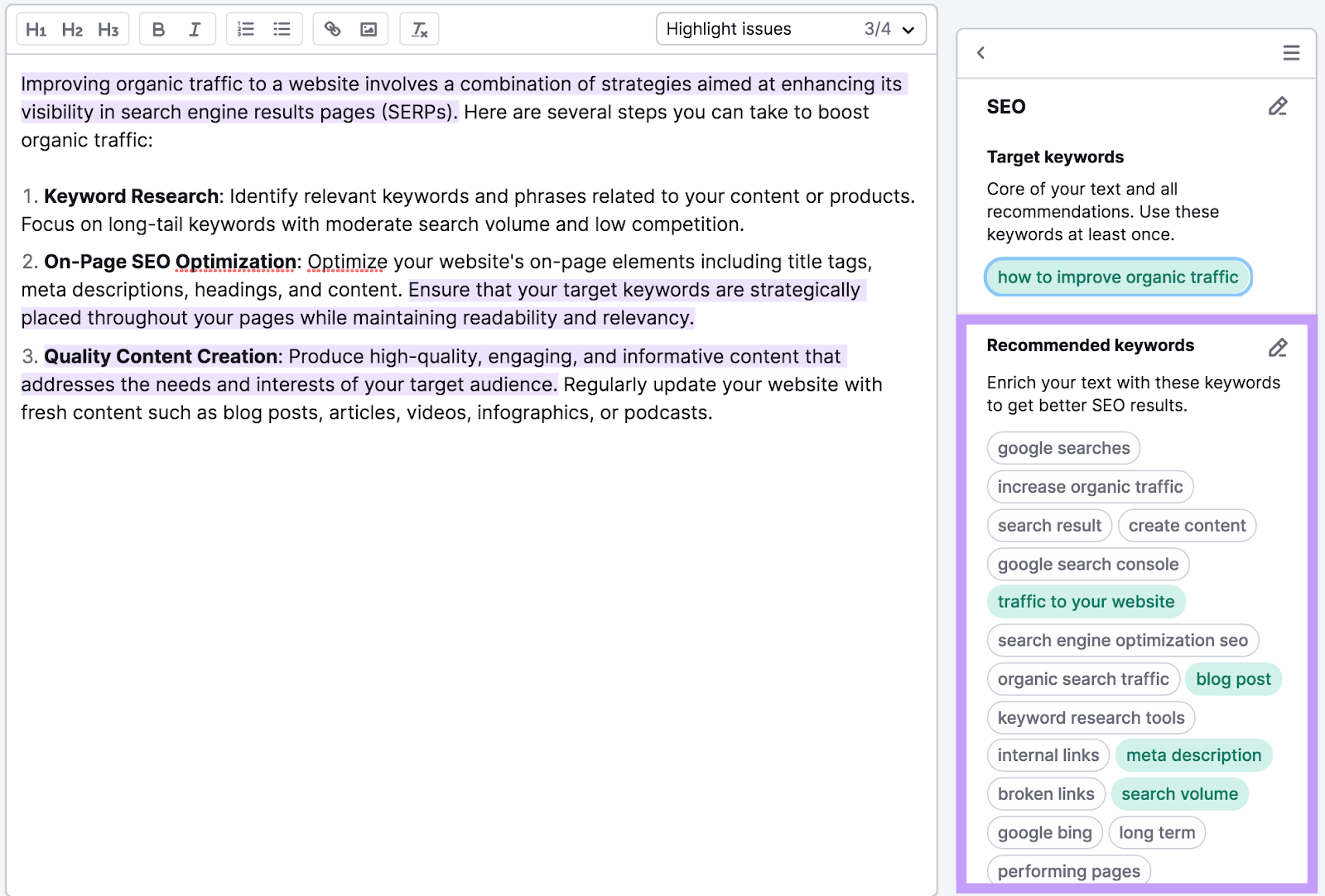
Pricing:
- Available on Guru plans ($249.95 per month) and Pro plans ($499.95 per month)
Pros:
- Integrates with WordPress, Google Docs, and Microsoft Word
- Includes an overview score that grades SEO, originality, readability, and tone of voice
- Has an AI assistant that provides recommendations and generates ideas
14. Clearscope
Clearscope is a content optimization platform that uses a target keyword to generate a report. Which features secondary keywords you can mention in your content.
As you write, Clearscope highlights secondary keywords in yellow. And checks them off in the right-hand sidebar, so you know which ones were mentioned.
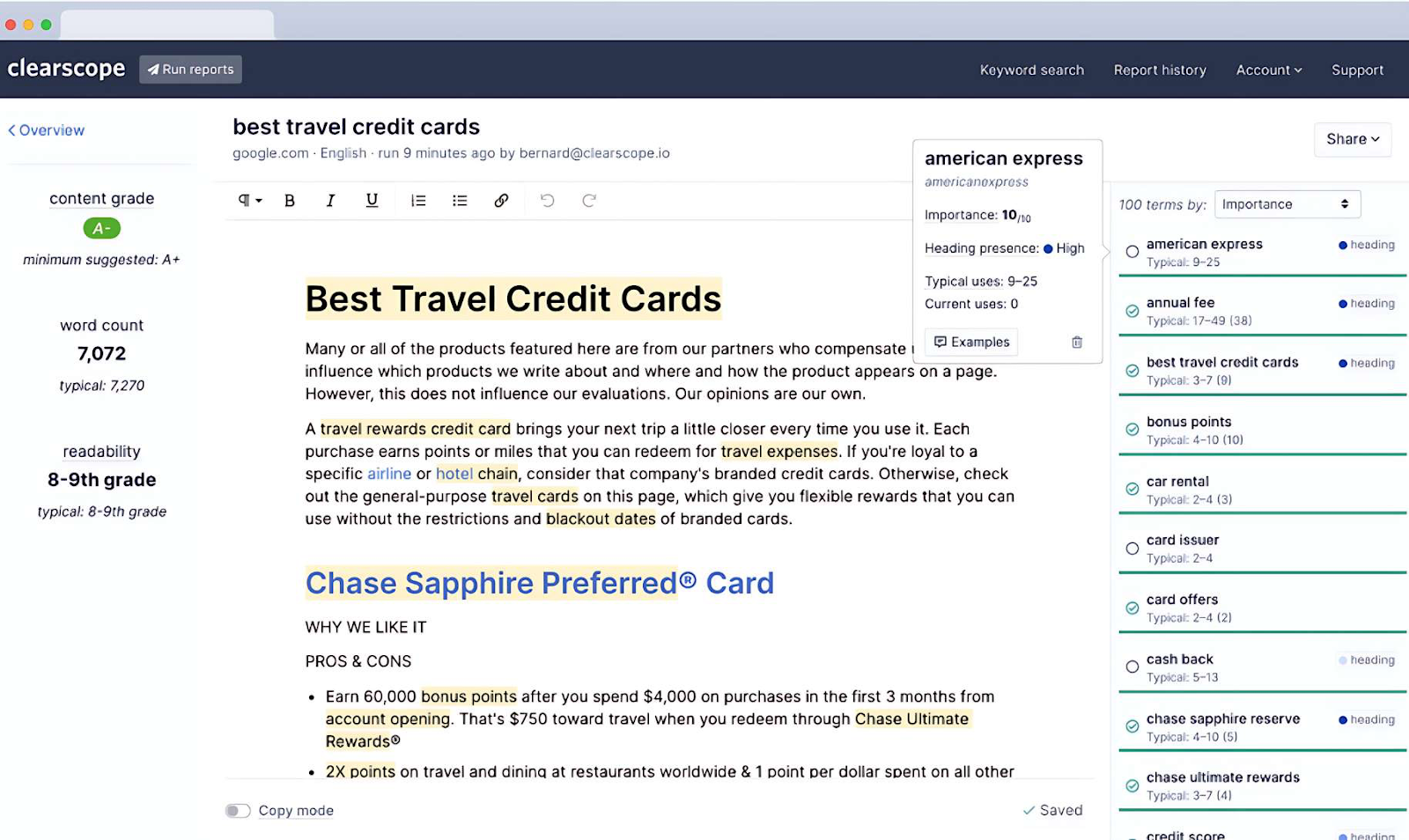
Pricing:
- Paid plans start at $199 per month
Pros:
- Provides a content grade and readability score to help improve SEO
- Suggests typical content length to ensure your content isn’t too short
- Allows you to share reports with team members and freelancers
Local SEO Tools
If you’re managing local SEO for your clients, consider using tools to easily update business listings. And increase clients’ local visibility.
15. Listing Management
Semrush’s Listing Management is a complete tool for managing online business listings and reviews.
Use it to discover directories your clients aren’t listed on. Or to find out which listings you need to update with a new phone number, address, etc.
To generate a free business listing report, open Listing Management. In the search bar, enter the business name and select the correct business from the drop-down.
Now, you’ll see an overview of the business’s online presence.
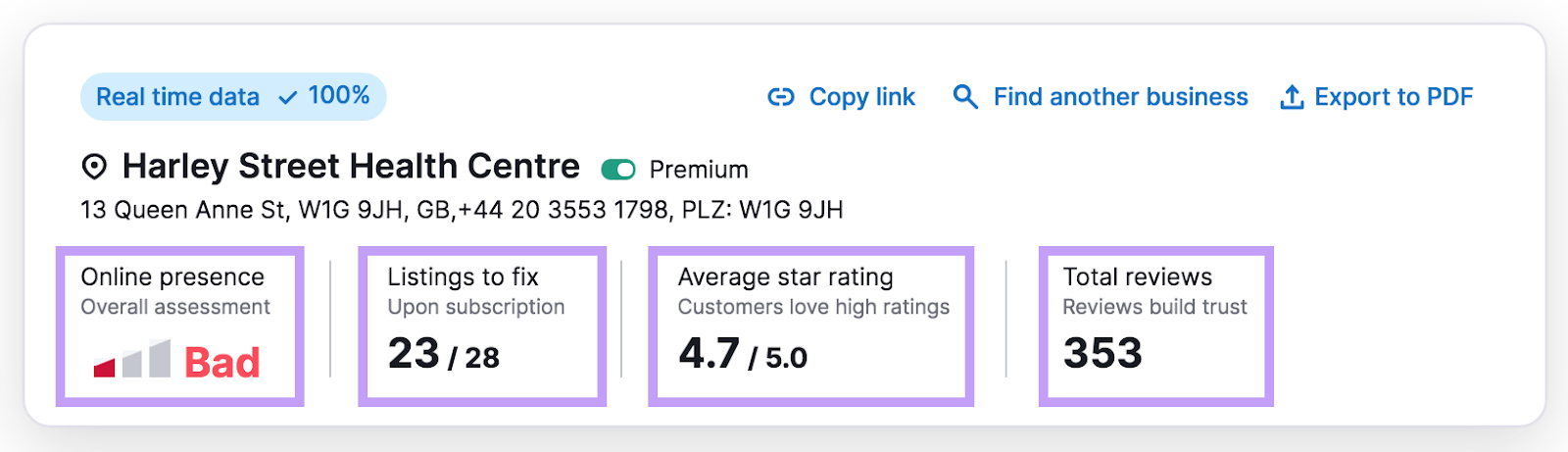
Scroll down to see suggestions to improve your clients’ listings.
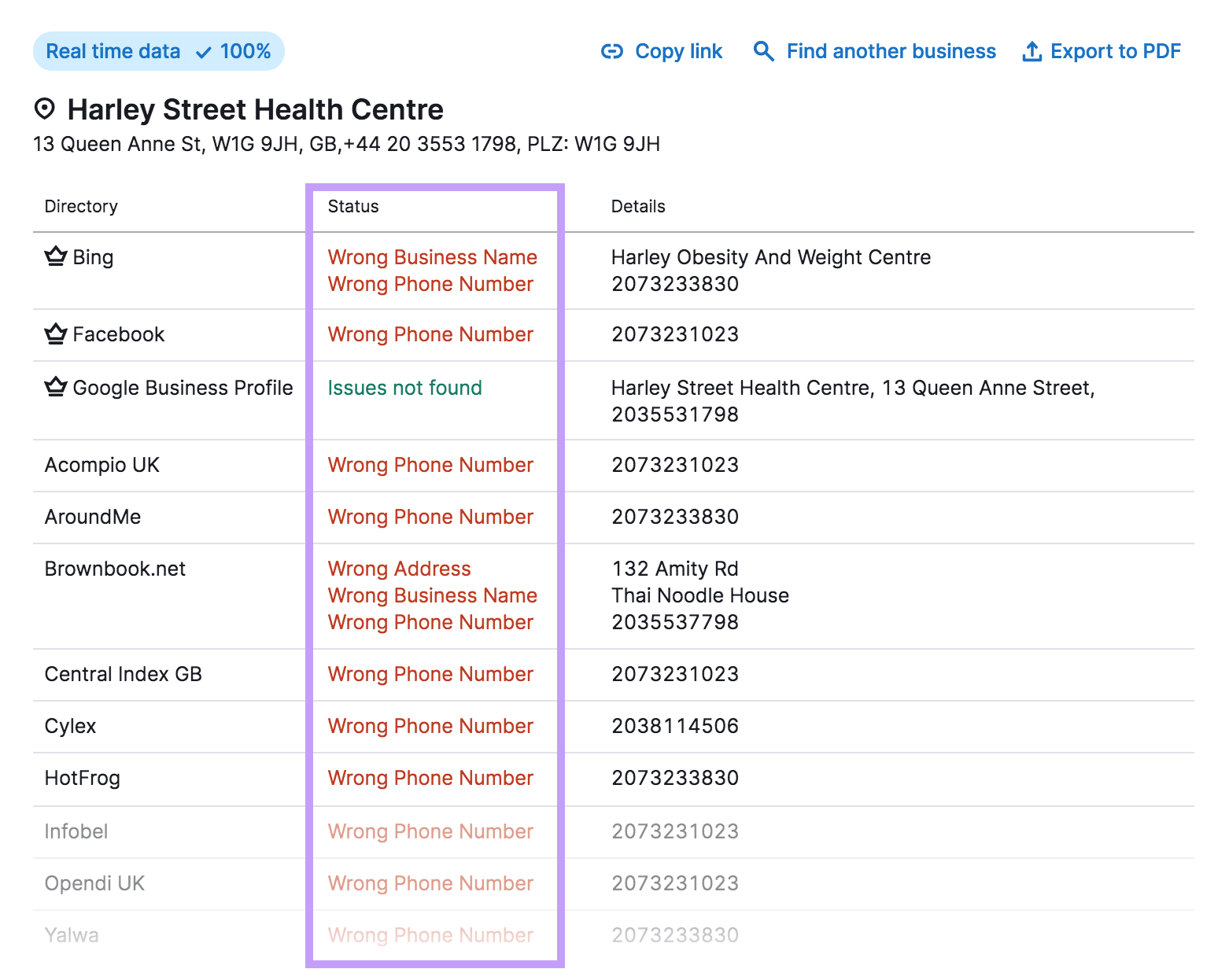
Pricing:
- Plans start at $20 per month (requires a Semrush Local subscription)
Pros:
- Analyzes reviews across platforms and lets you respond from a single dashboard
- Flags incomplete information
- Updates all listings without leaving Semrush
16. BrightLocal
BrightLocal is a local SEO platform agencies can use to audit their clients’ online visibility, discover listing issues, and fix errors.
The platform also provides customizable client reports.

Pricing:
- Paid plans start at $39 per month
Pros:
- Tracks rankings
- Lets you schedule posts to clients’ Google Business Profiles
- Allows you to build customer review campaigns
Competitive Analysis Tools
Knowing where your client stands in relation to their top competitors will help you capitalize on their SEO strengths. And create a strategy to handle weaknesses.
17. Keyword Gap
Semrush’s Keyword Gap allows you to easily compare the keyword profiles of multiple websites. To discover which keywords your client doesn’t rank for but their competitors do.
This data can inform your SEO strategy. And ensure your clients aren’t falling behind the competition.
Here’s how to get started with keyword gap analysis.
Enter your domain name in the “You” field and select which type of keywords you want to analyze.
Then, enter your competitors’ domains. Or select them from the automatically generated list that appears when you click on the search bar.
And click “Compare.”
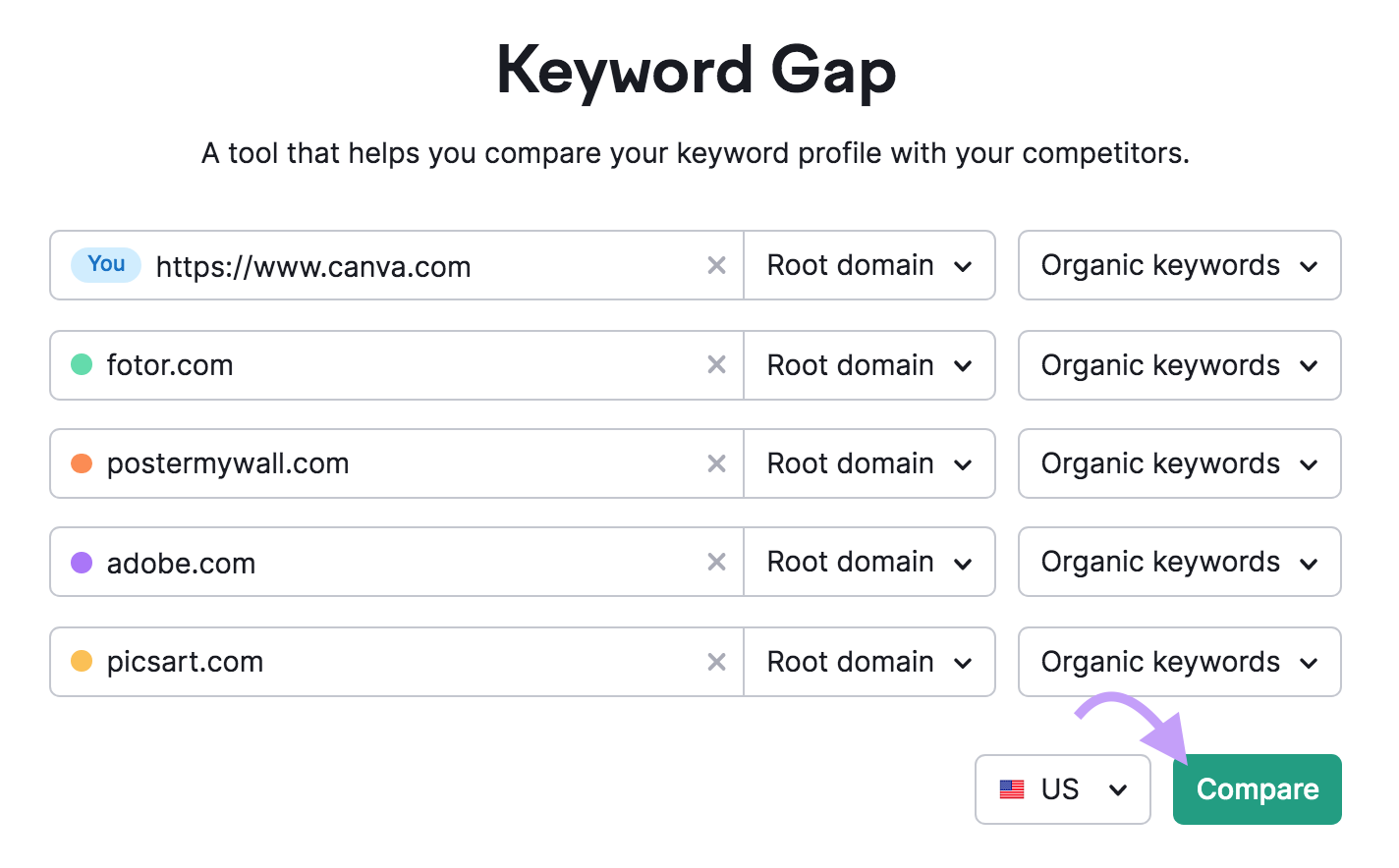
The completed analysis compares your domain’s keyword rankings to your competitors’ rankings.
For example, the “Top Opportunities” section shows missing keywords for which the “you” domain doesn’t rank. But its competition does.
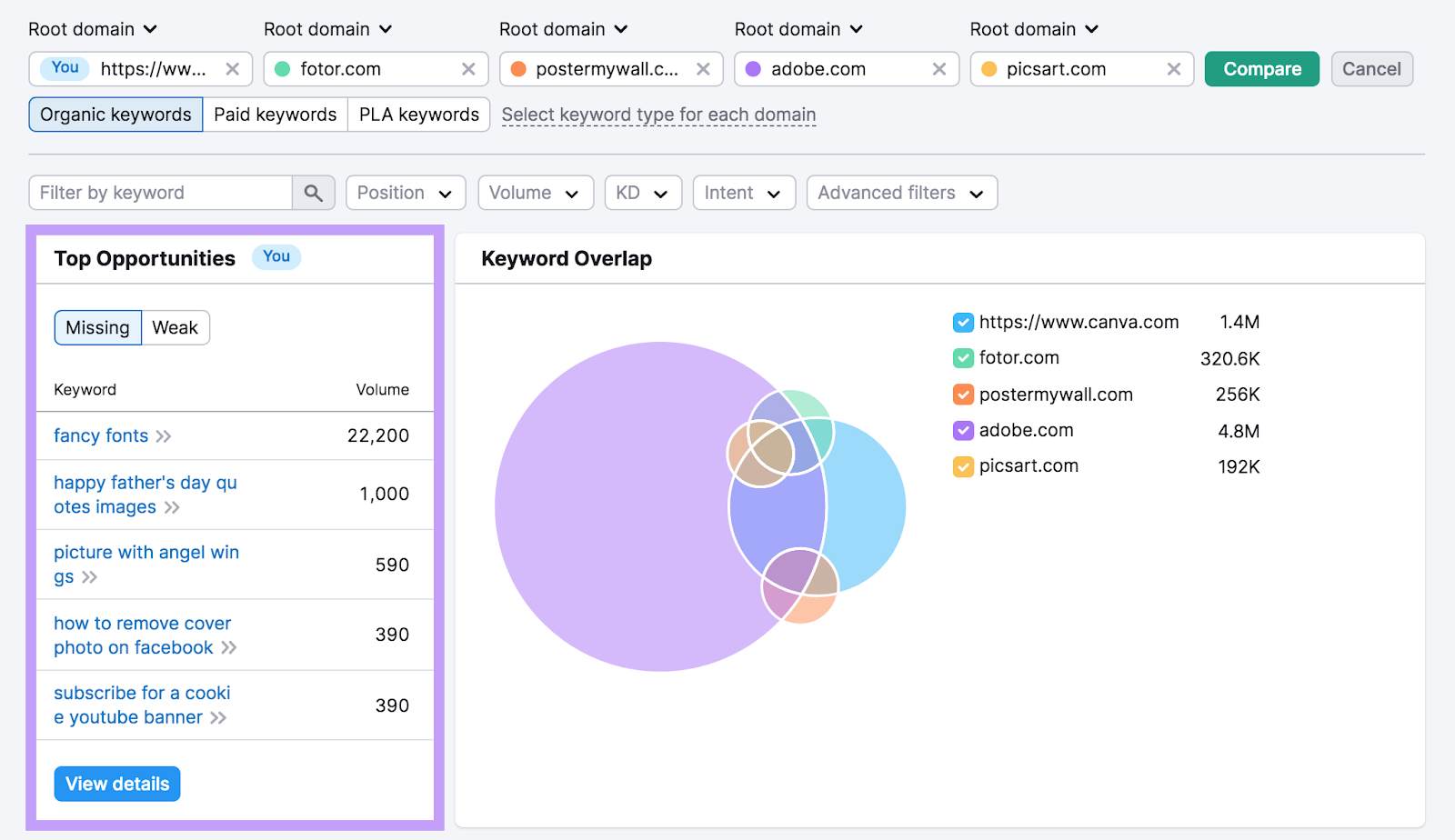
Scroll down for a detailed breakdown of all keyword opportunities.
Add your top picks to a list by checking the box next to each keyword. Then, click on “+ Add to keyword list.”
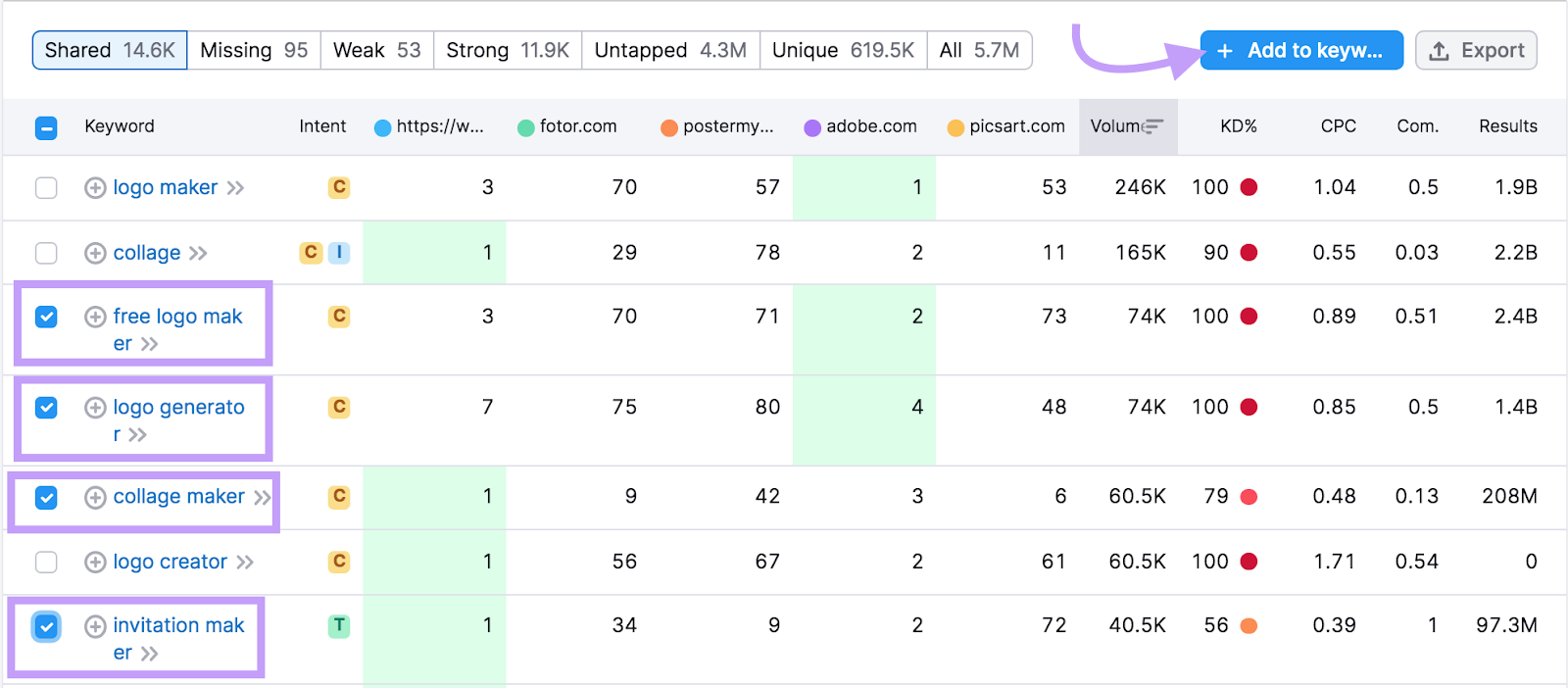
Click “Create new empty list” and give it a name.
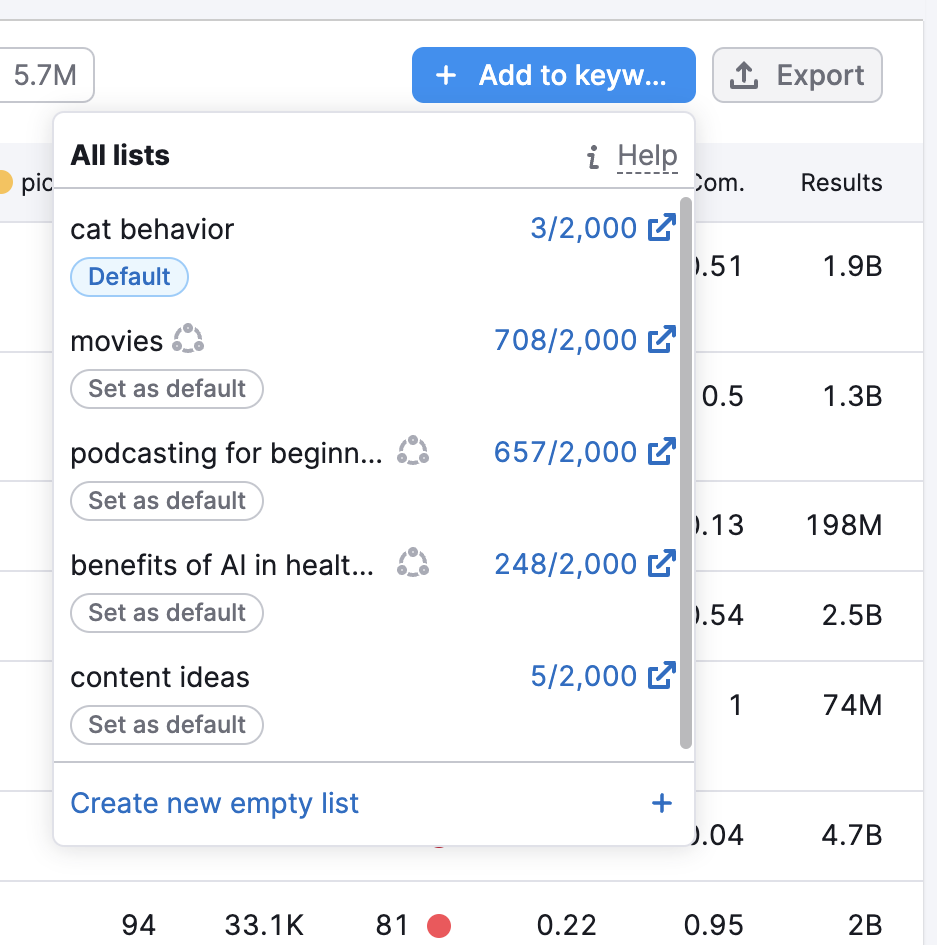
You can then revisit this list later. And even cluster it into groups using Keyword Manager.
Pricing:
- Free (maximum 10 searches per day)
- Paid plans start at $129.95 per month
Pros:
- Lets you choose from auto-suggested competitor domains
- Provides insights for organic, paid, and product listing ad (PLA) keywords
- Enables you to compare domains, exact URLs, subdomains, and subfolders
Reporting Tools
With SEO reporting tools for agencies, it’s easy to present your findings in a visually appealing way. And reaffirm your clients’ decisions to work with you.
18. My Reports
My Reports is a reporting tool with drag-and-drop functionality that makes it easy to build white-label reports from scratch. Or start with a template you can customize to your liking.
And you can schedule reports to automatically send to clients via email daily, weekly, or monthly.
To start, click “Create report.”
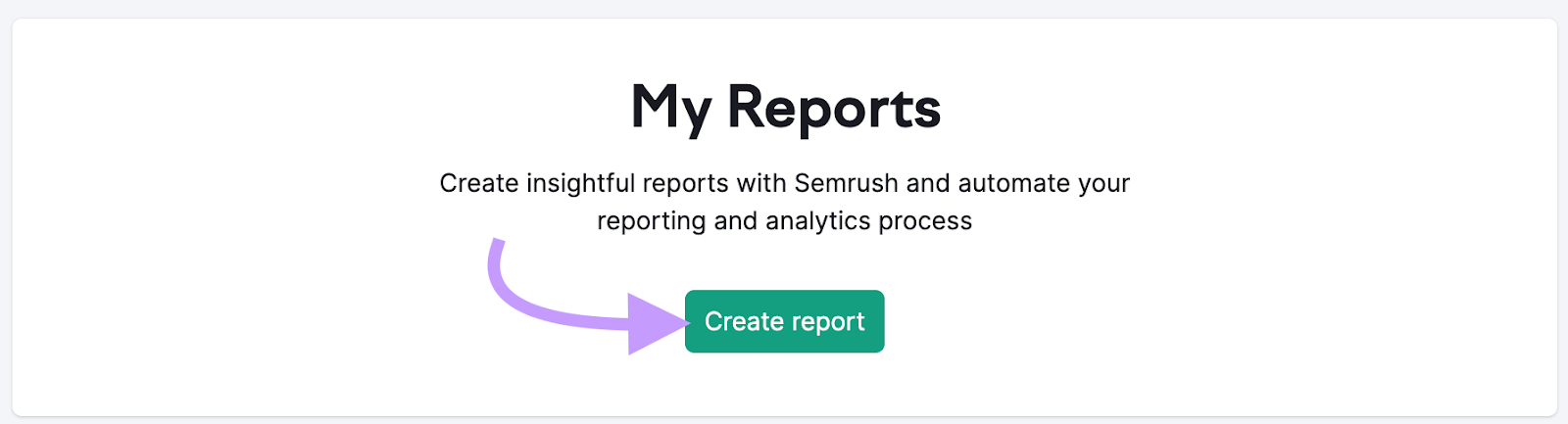
This will take you to a blank report. Where you can drag and drop different widgets.
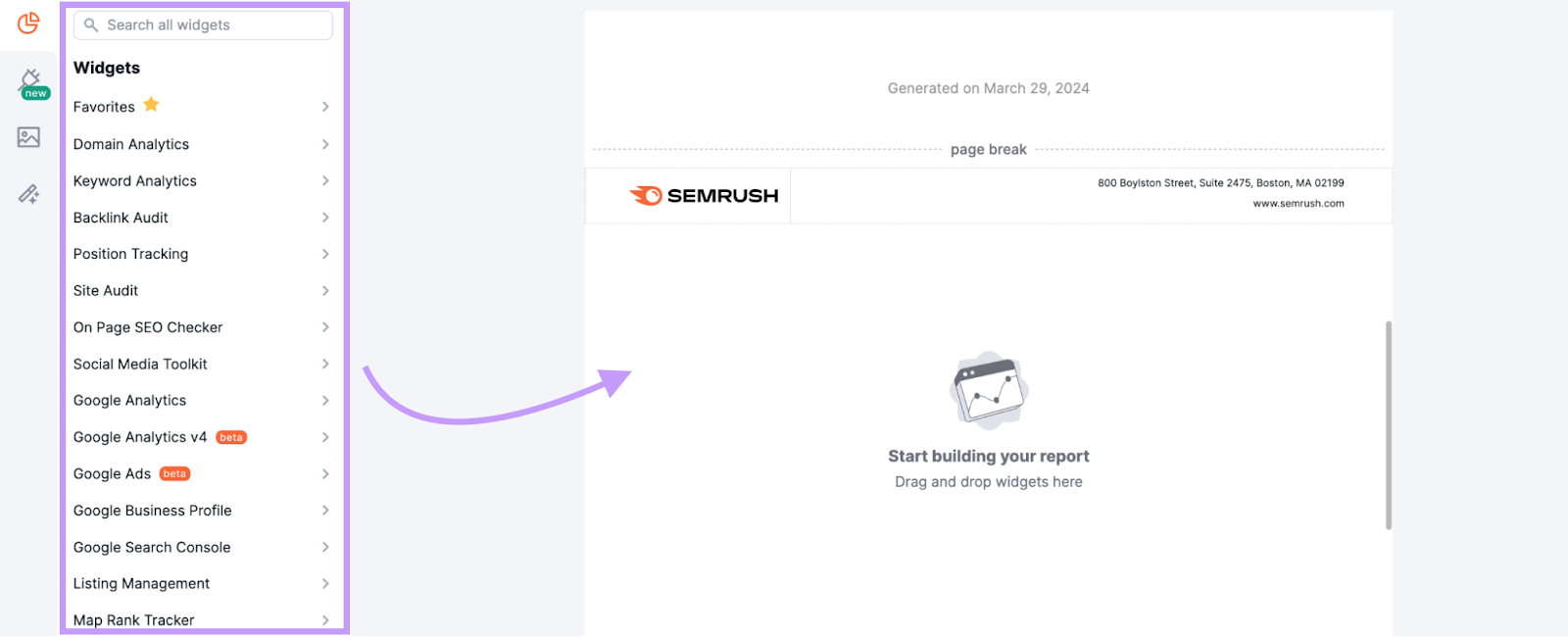
For example, look up the “Organic Search: Summary” widget in the search bar. Then, drag and drop it into the report.
Paste the URL or domain of your chosen website. Update other fields (like “Database” and “Currency”) as needed and click “Apply.”
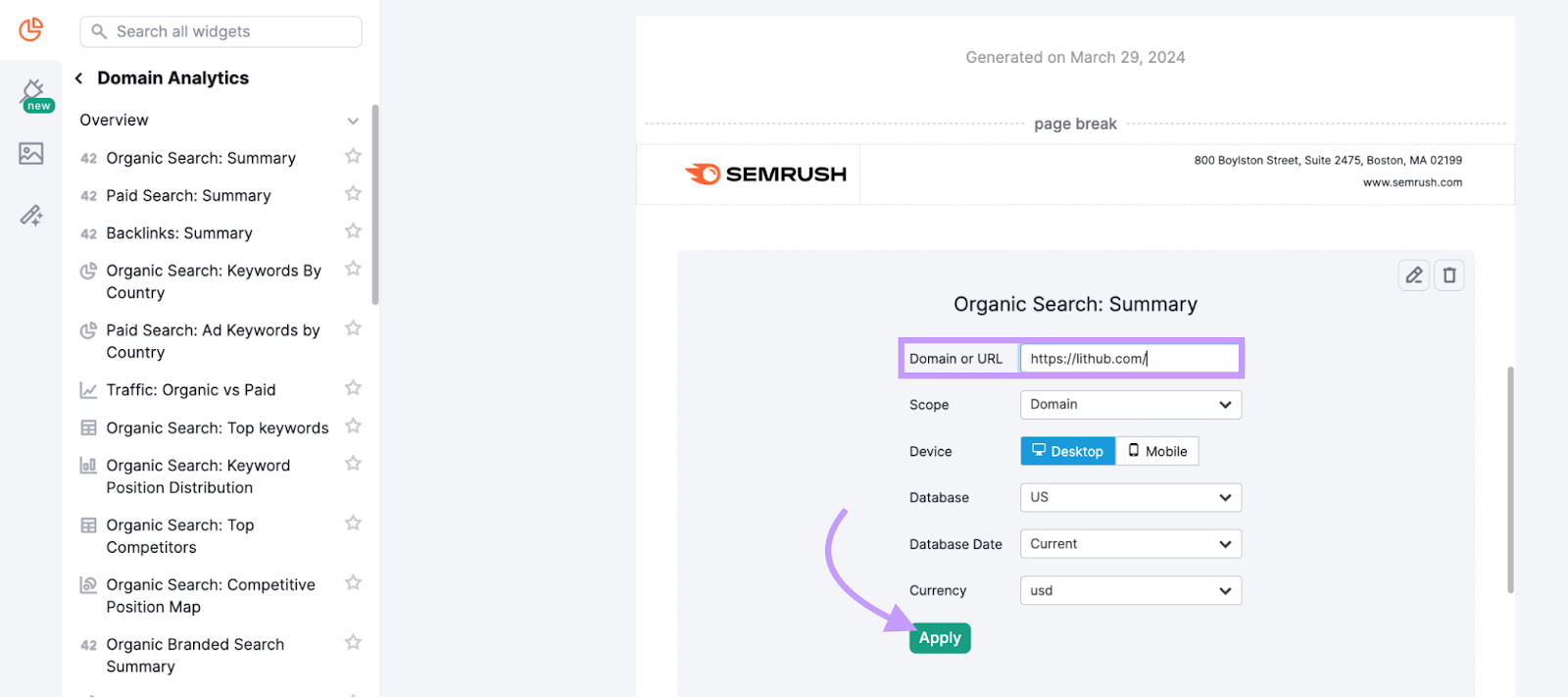
The widget will immediately generate a summary of organic search data.
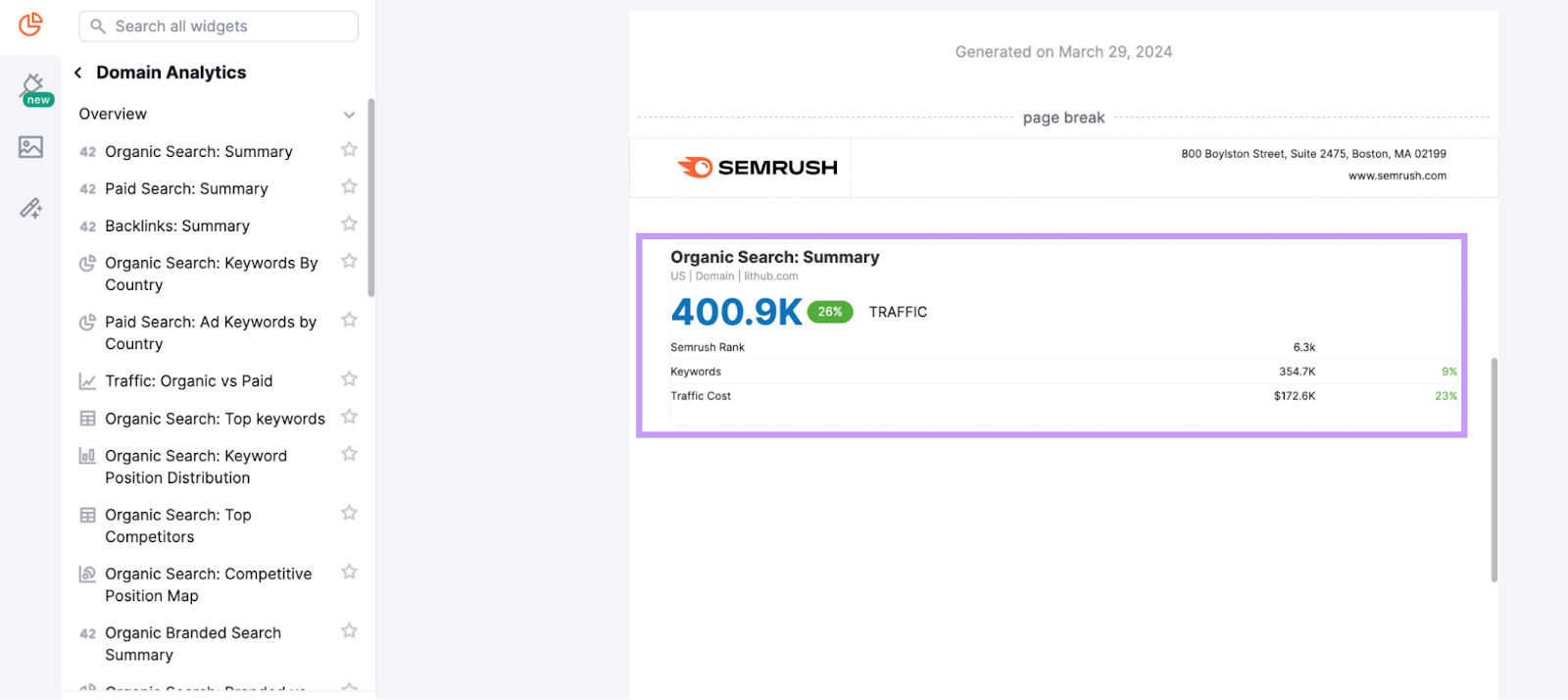
Fill out the report with more insights and add your logo to match your visual identity. Then, share it with your client by clicking “Generate PDF Report” in the top right corner.
Pricing:
- Available to Semrush subscribers with limits based on plan (Pro users get five scheduled PDF reports per month, Guru users get 20, and Business users get 50)
- Paid plans start at $129.95 per month
Pros:
- Pulls data from 20+ sources, including GA4 and Facebook ads
- Lets you customize reports with your agency’s visual identity
- Includes report templates such as monthly SEO, Google Ads, and backlinks
How to Choose the Right SEO Agency Tools
When choosing the best SEO tools for agencies, comprehensive ones should be your top choices. Because they have tools for different tasks. And give you more flexibility in the services you provide.
Semrush offers a variety of tools for SEO, content marketing, social media, and more.
And successful agencies like Tuff have used Semrush to grow their businesses.
Get started by registering for a free account. Or book a personalized demo with a Semrush expert.
